Strand Hair Oddnesseses
Hello. I'm no deep Studio explorer. I just license products and make pictures. I'd animate them, but Studio is still ill suited for that. I've been testing ways to use stranded hair objects, and they're not behaving rationally under Studio 4.20 on my Win10 machine. Maybe someone can tell me which are real bugs in Studio, and which are just goof-ups on my part (and help me goof them up no more). Pictures are attached, edited for inline.
Let's say I want to make some pictures with a fuzzy-wuzzy mama bear.
- To save money, I dust off the old Zygote bear and start with that. Then I create a new hair object and fit it to her.
- The hair editor opens and there's the bear rotated to some oddball angle. I didn't rotate anything.
- When I exit the editor, she's still rotated, and I can't unrotate her. The controls aren't locked, but the sliders and the typed inputs and the rotate widget all do nothing. Until I delete the hair object, she's stuck like that. I have to juggle three axis rotates of the hip node to level her out or reorient her. What's up with that?

- So I ignore that for the moment and proceed with the hair, giving it a salted golden-ish color.
- When I finish, the hair ain't golden, even after I reassign the dual-lobe shader and return to the hair editor to confirm the color-picker. I can change the transmission color and the highlight color and the glossy, but the hair itself stays black-hole black no matter what I change. Is it supposed to do that?
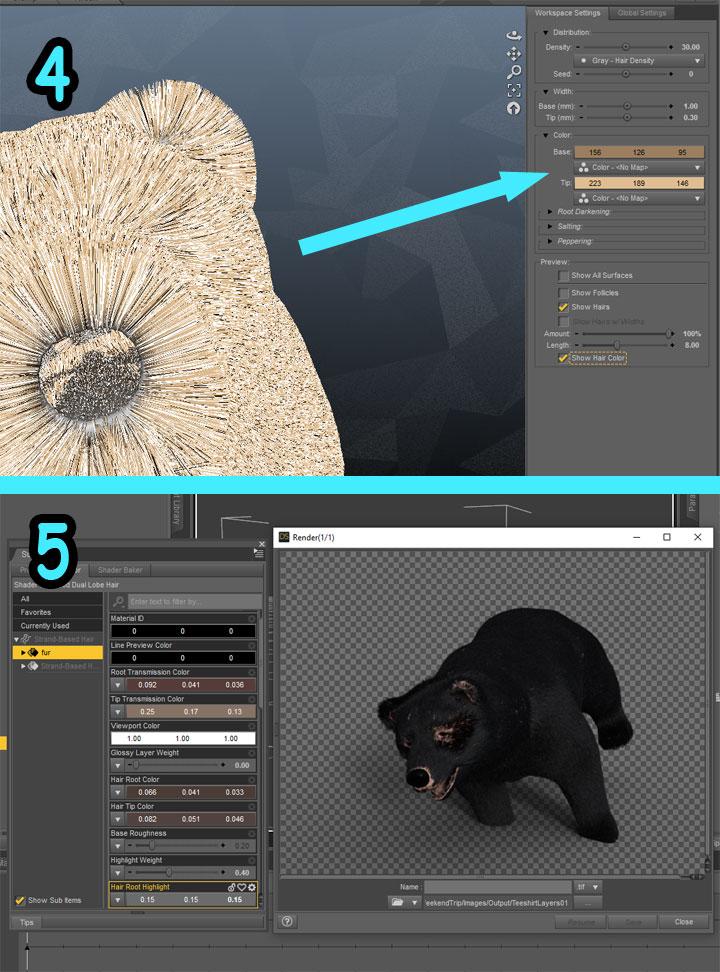
- I decide to settle for a black bear and feel grateful that at least it's not green. I also update the figure to iRay Uber surfaces and color them to match the fur. I add two D-formers for closing the eyes, pose a scene with a second figure and add a camera.
- I want more than one pose combination with the two figures, so I set the poses as keyframes and advance the timeline. When I finish posing, I save it all one more time and shut down.
- When I open the file next time, something's missing. Where is the camera in my timeline? Where are the D-formers? I can see that all visibility flags are active, so what's going on? Sometimes keyMate and graphMate can show me channels that have vanished from the primary timeline, but not always. The animation tools are failing me again, and I'm not even animating. What gives?
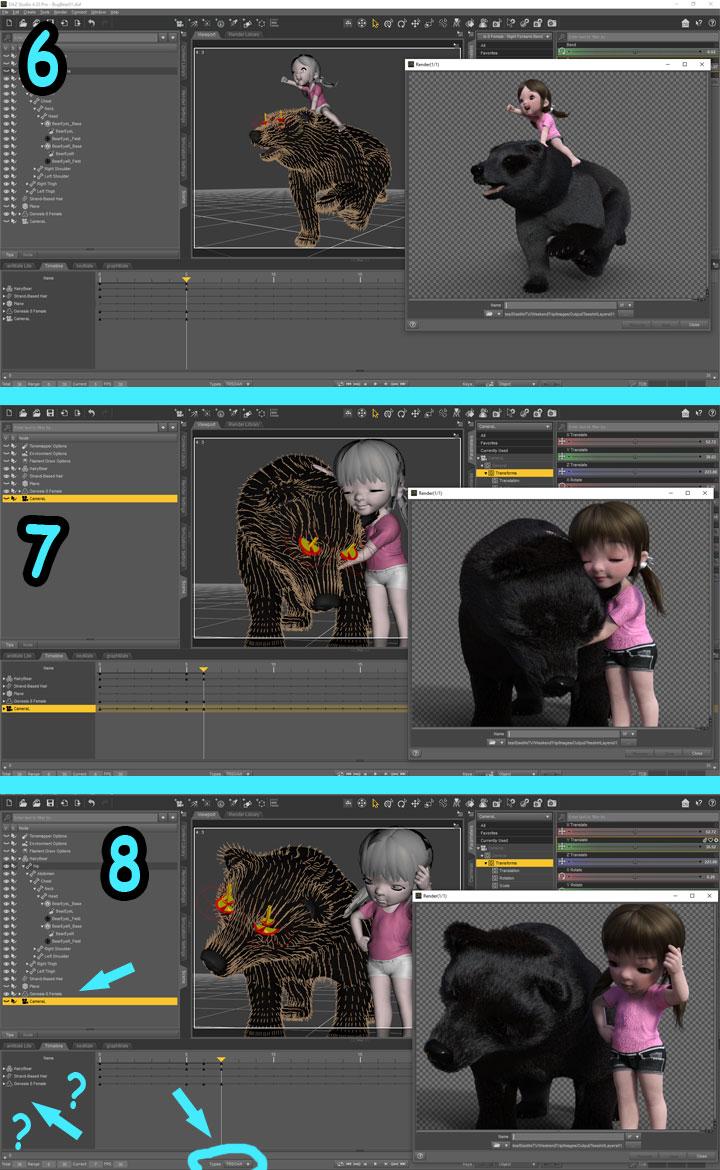
Some of these I've asked about before, but that was regarding older versions. They're still happening. Feedback appreciated. Thanks for reading.
Hallelujah!
Disciple


BearDAZerrors01a.jpg
720 x 1458 - 157K


BearDAZerrors01b.jpg
720 x 972 - 175K


BearDAZerrors01c.jpg
720 x 1170 - 191K
Post edited by Disciple on


Comments
Which version of Daz Studio is that? The resized images (please don't do that) make it hard to read but ti looks to end in 1.
Oops. Sorry. The originals were colossal. Won't happen again.
Sorry. The originals were colossal. Won't happen again.
I use version 4.20.0.2 Pro for Windows 64 bit. I just saw news of something newer; haven't gotten there yet. Thanks for responding.
Hallelujah!
Disciple
Well? Anybody else?
Does it reveal anything if I add that putting strand hair on Millennium Gorilla produces almost the same results? The gorilla does not get locked in some weird rotated angle, but the hair color and vanishing timeline channels act the same troublesome way.
The store-bought animals I have don't come with strand based hair, according to my Studio's tools. They have dForce hair, and it seems only one fifth as heavy on my rendering resources as the strand hair. Cool. Where are Studio's tools for creating and editing dForce hair? I just want to add fur coats to some legacy figures, nothing extreme. Thanks in advance.
Edited for inline.
Hallelujah!
Disciple
Weird, I have created SBH on countless figures and clothing, and it has never changed the rotation in the SBH Editor viewer or viewport for me.
The SBH Editor viewer should reflect the rotation and morph of the figure at the time that you create the SBH item. Even if you re-pose/remorph the figure, opening the SBH Editor will show you the view of the figure at the time that SBH was created. And you should have free-reign to morph/pose the figure after creating the SBH.
it might be something weird with that figure?
That said, it would be interesting to see how your Scene tab was set up, maybe you had weird parenting relationships? (It was unclear from your screenshots)
The color in the SBH Editor itself should just be ignored, imo. if you can figure out what the purpose of this is, let me know. I think this is just a holdover from when the SBH Editor was Garibaldi and had a 3DLite Shader, but i could be completely wrong.
SBH Editor should just be used for creating geometry, imo, and then adjustment to hair colours should be done in Daz Studio surface tabs.
I just use these hair presets (https://www.daz3d.com/real-hair-shaders-for-dforce-and-strand-based-hairs) for dual lobe shader from the Daz Store.
I will leave someone else to answer such questions as these are animation related.
Thanks for replying. The feedback is appreciated.
That may be it. Millennium Gorilla behaves in the way you describe.
The root node of the bear and the hair object were both unparented. It was the bear root that wouldn't unrotate.
That tells me much. My Gorilla 8 figure doesn't have strand hair. It has dForce hair, and its color comes from the transmission channel of the dual lobe shader. I'll try that, if someone can tell me how to create dForce hair. Is it just strand hair plus some obscure conversion process? Thanks in advance.
Hallelujah!
Disciple
I dont think users have access to create dForce hair. I think creation of dForce strand based hair is only accessible to Daz vendors. Someone can correct if wrong.