Plane Not Rendering [SOLVED]
 MrRogerSmith
Posts: 105
MrRogerSmith
Posts: 105
I've got a plane I'm trying to render as a backdrop but it's not showing up in either Iray preview or when I do the actual Iray render. Anybody smarter than me who can tell me what I'm doing wrong?


plane 2.jpg
3840 x 2089 - 863K
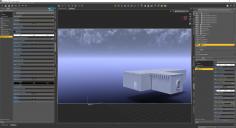
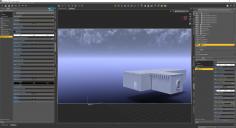
plane 1.jpg
3840 x 2085 - 729K
Post edited by MrRogerSmith on


Comments
You need to set emission color to something else than pure black. Normally you would set it to pure white. The emission color is multiplied onto the image, so image times 0 equal 0.
Hi Felis. Thank you for the response. I did try that, but it had no effect. I've attached a new screenshot.
Put the image also into base color. And turn glossy down.
And change your luminance unit to kcd/m2 and your luminance to around 50. Your current luminance is way too low.
Image is set in base color, glossy turned off, and luminance now has quite a few zeroes behind it. Still nothing, unfortunately.
Something is odd. It is as the plane is set to invisible.
Is it just a normal primitive?
If you go to parametrs > display > rendering, is it then set to visible in render to 'on'.
Yes, just a normal primitive plane, and I put on a jpg photo on the surface for base color and emission.
It is set to visible in Parameters.
I don't have any obvious clue.
Could you try to create a new plane, leave it at default siize and place is in front of the building, so it will partly block the building. Then copy the surface from the first plane to the second, and see how that behaves.
Well, the new plane works just fine. I have no idea what random buttom I must have pressed that broke the first one, but this fixed my problem. Thanks so much for your help!