Morphs issue after upgrading to DS 4.20
 Sven Dullah
Posts: 7,621
Sven Dullah
Posts: 7,621
Since 4.20 is the only DS version currently (sort of) working under Mac/Monterey, I had to upgrade from 4.9. I'm heavily relying on the G3 to Genesis uv:s product that uses geografts. Now I've found a number of morphs related to chest/shoulder/arms scaling that mess up the geografts. They are not. behaving properly, screenshots attached showing what happens if I adjust torso length. How do I solve this?
Edit: The issue is related to morphs rather than geografts.
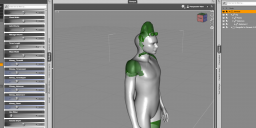
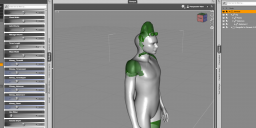
Geografts issue1.png
1872 x 818 - 385K
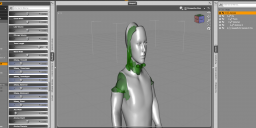
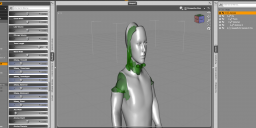
Geografts issue2.png
1880 x 850 - 399K


Torso length.png
422 x 586 - 82K
Post edited by Sven Dullah on


Comments
Sven, I am using DAZ Studio 4.20.0.2 on a PC (not a Mac), and have been unable to reproduce the problem you have. My immediate thought is that there may be some other morphs at work here. Could you click on the "Currently Used" button in the Shaping pane and ensure that "Show Hidden Properties" in the Preferences drop-down menu (top right of the pane) is checked. There may be a clue there.
Tks for replying! I made sure the Genesis was all zeroed out before I applied the torso length to it. I'll re-check when I get to my DS rig, but I'm afraid there's more to it. The torso length morph ( and numerous other morphs) don't behave as expected anymore. Adjusting the length of the torso shouldn't really also scale arms, shoulders and head along the y-axis? I still have DS4.9 properly working on an older rig so will have to start it up and have a closer look...
Fired up DS4.9. This is what it should look like (for reference)!
As soon as my new rig is finished rendering I'll check the same thing again in DS 4.20.
...so, same thing in DS 4.20:
I see that your Genesis is in an A-pose - why is that? Genesis should load in a T-pose. That looks a bit suspicious.
It loads in a t-pose, I just lowered the arms, that's all.
Strange. If you changed the pose yourself those poses should appear in the "Currently Used" list. Also, the body itself looks distorted, apart from the geografts. Could you look at the Hidden Properties for the Currently Used in the Parameters tab? They will appear with greyed out labels.
Uhmm, not sure what you mean? The arm rotation shows in currently used if I select an arm. Anyway, new screenshots with a totally zeroed out Genesis, show hidden is checked:
Tks so much for taking the time to try help me solve this!!!
I have Genesis, but not that morph (I joined when Genesis 3 was hot).
What happens if you set 'Enable Auto Correction' to 1?
Sven, this looks like a general corruption of some of the morphs. The "Torso Length" should not be scaling the arms and the head in the way it is. Because the morphs themselves have been corrupted the geografts will not work correctly. It might be worth uninstalling and reinstalling "Genesis Starter Essentials" to get Genesis working properly again.
That's for the V4 corrected UV I use for the face, when using Gen4 textures;)
Yeah exactly! A question: Those morphs are apparently not part of the starter essentials? Think they were part of some Genesis Evolution pack? Well I have to try what you said, as getting rather desperate
Reinstallation of Starter Essentials usually doesn't fix any morphs.
Some height morphs cause problems also on G8, I haven't identified the reason yet.
Looks like any morph related to the chest or shoulders has stopped working, also any GenX chest /shoulder morphs transferred from G3F. Abdomen length works perfectly well.
Some more examples:
chestdepth -1
chestwidth -1
shoulders scale 1 (DS4.20)
shoulders scale 1 (DS4.9)
Yeah I filed a ticket two days ago. Linked to this discussion. Fingers crossed;)
Yes, it looks like they came with Genesis Evolution: Body Morphs.
Thanks! I'll update my ticket and ask them to look into that. And I'll leave the essentials for now and re-install that morph pack. Will report my findings;)
Un-installed and re-installed the GenesisEvolution head- and bodymorphs, still broken.
Did the same thing with Genesis starter essentials, no cigar:/
At this stage I'm willing to take a bet that the 4.20.0.17 Monterey version is seriously broken.
Well, I've updated my DAZ Studio to 4.20.0.17 with no problems, but I'm on a PC not a Mac, so that might well be the issue. Might be interesting to hear from anyone else using a Mac.
Agreed! Would be much appreciated! Atleast, if said morphs work under Windows, there is some hope... meanwhile, trying to grasp what's happening here, and find the best way to salvage my character presets.
Aah, better late than never I guess...changed the title, as this is obviously no geografts issue;) And no, still no obvious solution or anything from zendesk...
and tks again @CaymanStudios for helping, I love your G3UV product and am quite depending on it in my character creation;)
I can check, I think I have those morphs and genesis content (but is currently copying 3TB of content from a slow USB drive to a faster USB drive to use with my macStudio. (At the cottage so I don't have my main DS machine here). I can take a look when the copying is done, takes a while, as I said, from a slow USB drive...
No worries Totte, much appreciated:)
temporarily move or rename your entire genX folder in data with an added .bak and reload a new figure to eliminate that as the cause
GenX is notoriously guilty of causing such issues for me, I then narrow it down and find the guilty morph
Tks Wendy, will try as soon as my render is done
Ok, tried that, still no cigar! However, I exported a bunch of the offending morphs as .obj from DS 4.9. They work just fine after adjusting rigging to shape, go figure...
Atleast now there is some kind of workaround...jeeeez...