PostgreSQL Error on macOS 12.4 Monterey with Daz 4.20
Getting the dreaded "no connection error", on newly installed Mac Monterey.
Is there some way to make sure PostgreSQL is running?
Maybe a permission or ownership issue? ... but how can I fix?
Any help apreciated.
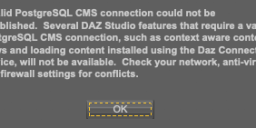
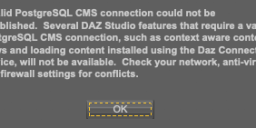
Skjermbilde 2022-07-02 kl. 11.20.11.png
347 x 141 - 18K


Comments
Have a look at some of Totte's recent posts to https://www.daz3d.com/forums/discussion/16599/the-mac-faq#latest - permission issues are quite common, though I can't be sure yours is the same.
Thanks Richard,
I had a look, but could not find much about PostgreSQL....
Reformated drive + restored time machine. Daz 4.20 working now on Mac Monterey 12.4, including smart content with PostgreSQL CMS.
I had the same issue when macOS 12.4 Monterey came out, I ended up having to reverse the update in order to use Daz. Currently searching to see if anyone else has this issue and if they were able to fix it. I had emailed the support team but I didn't get the answer I needed, I do need to update my Mac but I need Daz to work prior to doing so. I can't seem to find any information on how to fix the problem!
How did you get it to work? I am having trouble understanding!