Anyone know how to fix this iray render error?
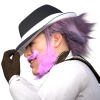 Schaaka
Posts: 147
Schaaka
Posts: 147
Basically when I go to render, it renders a blank screen and I have to pull up the log to see the error messages.
The error log makes it seem like my video card is dead but I can run games with it so my take is that the card is still ok'ish?
gpu - gtx 1080 ti
ram - 32
cpu - AMD Ryzen 7 3700X
I even get this issue when i start a new scene with just a basic cube primitive.
I saw an earlier forum about the same issue but it was never resolved.
Anyone know how I can fix?
Thanks!
******* FULL LOG *******
2022-06-28 17:54:23.266 WARNING: QColor::setRgb: RGB parameters out of range
2022-06-28 17:54:23.311 Rendering image
2022-06-28 17:54:23.329 Iray [INFO] - IMAGE:IO :: 1.0 IMAGE io info : Loading image "D:\DAZ3D content\Official Daz\Applications\64-bit\DAZ 3D\DAZStudio4\shaders\iray\resources\DTHDR-RuinsB-500.hdr", pixel type "Rgb_fp", 512x256x1 pixels, 1 miplevel.
2022-06-28 17:54:23.354 Iray [INFO] - IRAY:RENDER :: 1.0 IRAY rend info : Updating geometry.
2022-06-28 17:54:23.354 Iray [INFO] - IRAY:RENDER :: 1.0 IRAY rend info : Updating motion transforms.
2022-06-28 17:54:23.355 Iray [INFO] - IRAY:RENDER :: 1.0 IRAY rend info : Importing scene graph.
2022-06-28 17:54:23.355 Iray [INFO] - IRAY:RENDER :: 1.0 IRAY rend info : Importing geometry for motion time 0
2022-06-28 17:54:23.355 Iray [INFO] - IRAY:RENDER :: 1.0 IRAY rend info : Geometry import (1 triangle object with 14 triangles, 0 fiber objects with 0 fibers (0 segments), 1 triangle instance yielding 14 triangles, 0 fiber instances yielding 0 segments) took 0.000s
2022-06-28 17:54:23.355 Iray [INFO] - IRAY:RENDER :: 1.0 IRAY rend info : Updating materials.
2022-06-28 17:54:23.356 Iray [INFO] - MATCNV:RENDER :: 1.0 MATCNV rend info : found 0 textures, 0 lambdas (0 unique)
2022-06-28 17:54:23.356 Iray [INFO] - IRAY:RENDER :: 1.0 IRAY rend info : Emitter geometry import (1 light source with 2 triangles, 1 instance) took 0.000s
2022-06-28 17:54:23.356 Iray [INFO] - IRAY:RENDER :: 1.0 IRAY rend info : Updating environment.
2022-06-28 17:54:23.365 Iray [INFO] - IRAY:RENDER :: 1.0 IRAY rend info : Updating backplate.
2022-06-28 17:54:23.366 Iray [INFO] - IRAY:RENDER :: 1.0 IRAY rend info : Updating lens.
2022-06-28 17:54:23.367 Iray [INFO] - IRAY:RENDER :: 1.0 IRAY rend info : Updating lights.
2022-06-28 17:54:23.367 Iray [INFO] - IRAY:RENDER :: 1.0 IRAY rend info : Updating object flags.
2022-06-28 17:54:23.367 Iray [INFO] - IRAY:RENDER :: 1.0 IRAY rend info : Updating caustic portals.
2022-06-28 17:54:23.367 Iray [INFO] - IRAY:RENDER :: 1.0 IRAY rend info : Updating decals.
2022-06-28 17:54:23.373 Iray [INFO] - IRAY:RENDER :: 1.0 IRAY rend info : Using iray core convergence estimate.
2022-06-28 17:54:23.373 Iray [INFO] - IRAY:RENDER :: 1.0 IRAY rend info : Allocating 1-layer frame buffer
2022-06-28 17:54:23.379 Iray [INFO] - IRAY:RENDER :: 1.0 IRAY rend info : Using batch scheduling, caustic sampler disabled
2022-06-28 17:54:23.379 Iray [INFO] - IRAY:RENDER :: 1.0 IRAY rend info : Initializing local rendering.
2022-06-28 17:54:23.379 Iray [INFO] - IRAY:RENDER :: 1.0 IRAY rend info : Available GPU memory has increased since out-of-memory failure. Re-enabling CUDA device 0 (GeForce GTX 1080 Ti)
2022-06-28 17:54:23.384 Iray [INFO] - IRAY:RENDER :: 1.0 IRAY rend info : Initializing OptiX Prime for CUDA device 0
2022-06-28 17:54:23.389 Iray [INFO] - IRAY:RENDER :: 1.0 IRAY rend info : Rendering with 1 device(s):
2022-06-28 17:54:23.389 Iray [INFO] - IRAY:RENDER :: 1.0 IRAY rend info : CUDA device 0 (GeForce GTX 1080 Ti)
2022-06-28 17:54:23.389 Iray [INFO] - IRAY:RENDER :: 1.0 IRAY rend info : Rendering...
2022-06-28 17:54:23.389 Iray [INFO] - IRAY:RENDER :: 1.12 IRAY rend progr: CUDA device 0 (GeForce GTX 1080 Ti): Processing scene...
2022-06-28 17:54:23.402 Iray [VERBOSE] - IRAY:RENDER :: 1.3 IRAY rend stat : Geometry memory consumption: 1.469 KiB (device 0), 0.000 B (host)
2022-06-28 17:54:23.402 WARNING: ..\..\..\..\..\src\pluginsource\DzIrayRender\dzneuraymgr.cpp(359): Iray [ERROR] - IRAY:RENDER :: 1.3 IRAY rend error: OptiX Prime error (Device rtpModelUpdate BL): Memory allocation failed (Function "_rtpModelUpdate" caught exception: Encountered a CUDA error: launchAPMInit() returned (2): out of memory)
2022-06-28 17:54:23.403 WARNING: ..\..\..\..\..\src\pluginsource\DzIrayRender\dzneuraymgr.cpp(359): Iray [ERROR] - IRAY:RENDER :: 1.12 IRAY rend error: CUDA device 0 (GeForce GTX 1080 Ti): Scene setup failed
2022-06-28 17:54:23.403 WARNING: ..\..\..\..\..\src\pluginsource\DzIrayRender\dzneuraymgr.cpp(359): Iray [ERROR] - IRAY:RENDER :: 1.12 IRAY rend error: CUDA device 0 (GeForce GTX 1080 Ti): Device failed while rendering
2022-06-28 17:54:23.403 WARNING: ..\..\..\..\..\src\pluginsource\DzIrayRender\dzneuraymgr.cpp(359): Iray [WARNING] - IRAY:RENDER :: 1.12 IRAY rend warn : CUDA device 0 (GeForce GTX 1080 Ti) ran out of memory and is temporarily unavailable for rendering.
2022-06-28 17:54:23.403 WARNING: ..\..\..\..\..\src\pluginsource\DzIrayRender\dzneuraymgr.cpp(359): Iray [WARNING] - IRAY:RENDER :: 1.12 IRAY rend warn : All available GPUs failed.
2022-06-28 17:54:23.403 WARNING: ..\..\..\..\..\src\pluginsource\DzIrayRender\dzneuraymgr.cpp(359): Iray [ERROR] - IRAY:RENDER :: 1.12 IRAY rend error: Fallback to CPU not allowed.
2022-06-28 17:54:23.403 WARNING: ..\..\..\..\..\src\pluginsource\DzIrayRender\dzneuraymgr.cpp(359): Iray [ERROR] - IRAY:RENDER :: 1.12 IRAY rend error: All workers failed: aborting render
2022-06-28 17:54:23.403 Iray Render error: Internal rendering error.
2022-06-28 17:54:23.536 Saved image: D:\DAZ3D content\Official Daz\Applications\Data\DAZ 3D\\DAZStudio4 Temp\render\r.png
2022-06-28 17:54:23.542 Finished Rendering
2022-06-28 17:54:23.570 Total Rendering Time: 0.30 seconds
2022-06-28 17:54:25.325 Iray [INFO] - IRAY:RENDER :: 1.0 IRAY rend info : Device statistics:
2022-06-28 17:54:25.325 Iray [INFO] - IRAY:RENDER :: 1.0 IRAY rend info : CUDA device 0 (GeForce GTX 1080 Ti): 0 iterations, 0.019s init, 0.000s render


Comments
I'd venture a guess that your NVidia drivers may be out of date -- incompatible with whatever version of DAZ Studio you're running.
It would help if you posted the version of DAZ Studio and the version of NVidia drivers you're currently using. Just as a preemptive fix, you might try updating the graphics card drivers and see if that helps. Else, post the version info here and some eagle-eyed expert will probably be able to help.
Good luck!
Ah ok, ill give this a shot and let you know
I dunno why updating an nvidia driver is so weird but the only thing i found was what it calls it self a 'game ready driver'. I couldnt find anything else related to drivers for it but that ran an update and now it says i have the latest.
Daz version it says 4.15.0.2 Pro Edition and googled the latest daz is 4.20 something. How do i update daz? I found a forum that says you cant? I have to uninstall and reinstall a new copy? Id rather not do that if i can just update the version i have without defaulting everything, is that possible?
Nm. Updated Daz Central and the update went pretty smoothly.
But same issue as before. I have both my nvidia drivers and daz up to date.
Just a guess, you can go into the Nvidia control panel in Windows and set the color section to let programs decide the color settings.
Worth a try.
Try changing one parameter at a time then testing it.
Make sure you do not have any devices in device manager without a driver.
And make sure Windows is updated.
Also, look for chipset drivers for your motherboard, see if they are newer than the ones Windows has supplied.
Look and see if you have any background programs running at startup that might be conflicting.
Try resetting Daz render settings to default.
This bit of your log seems to me to explain the problem. Your GPU ran out of memory and you have CPU fallback disabled so the render fails. I don't know how much VRAM a 1080ti has, but clearly it's not enough for DS anymore:
2022-06-28 17:54:23.403 WARNING: ..\..\..\..\..\src\pluginsource\DzIrayRender\dzneuraymgr.cpp(359): Iray [WARNING] - IRAY:RENDER :: 1.12 IRAY rend warn : CUDA device 0 (GeForce GTX 1080 Ti) ran out of memory and is temporarily unavailable for rendering.
2022-06-28 17:54:23.403 WARNING: ..\..\..\..\..\src\pluginsource\DzIrayRender\dzneuraymgr.cpp(359): Iray [WARNING] - IRAY:RENDER :: 1.12 IRAY rend warn : All available GPUs failed.
2022-06-28 17:54:23.403 WARNING: ..\..\..\..\..\src\pluginsource\DzIrayRender\dzneuraymgr.cpp(359): Iray [ERROR] - IRAY:RENDER :: 1.12 IRAY rend error: Fallback to CPU not allowed.
2022-06-28 17:54:23.403 WARNING: ..\..\..\..\..\src\pluginsource\DzIrayRender\dzneuraymgr.cpp(359): Iray [ERROR] - IRAY:RENDER :: 1.12 IRAY rend error: All workers failed: aborting render