Adding textures\shaders to Daz3d
 bpfrocket
Posts: 37
bpfrocket
Posts: 37
Relative noob trying to branch out.
Is it possible to add textures or shaders to Daz other than as a purchased package? I have some Blender textures that I would like to use as textures or shaders in Daz but can't seem to find anything on how to do that. I don't want to try to export to Blender, apply texture and then back because I no nothing about Blender at this point. Most of these are JPG collections with all the component files (see attached)
Any advice (including "nope, don't do that"  ) is appreciated. I'd like to use these because I like them and got them free, but it's not going to kill my project.
) is appreciated. I'd like to use these because I like them and got them free, but it's not going to kill my project.
Thanks!
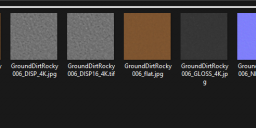
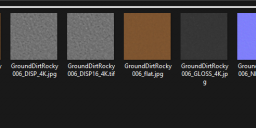
TextureFilesExample.png
1417 x 246 - 109K


Comments
Apply those texture maps into the appropriate slots (bump to bump, disp to displacement, color to diffuse, gloss to specular and AO to roughness (or reverse the last two, I don't remember), then save the resulting shader as a shader preset.
Thanks!......now - where are the "appropriate slots" ?
Nevermind! I was able to look it up. Found a vid that describes the process at my level
Tried it and it worked well. I'm off to convert and play!
Thank you again.
If this is something you expect to do a lot, I'd recommend either Map Master Pro or Multi Map Loader. They can help you add the appropriate maps to models much faster. I have the latter, and it's a bit too particular about how maps are named for my taste, but I can't say from experience whether the former is any better/easier to use.