About Installing "Daz to Blender"
I have installed "Daz to Blender", "Daz to Unity" and "Daz to Maya" with DAZ Install Manager.(photo1)
However, "Script" does not appear on the menu bar.(photo2)
It stays the same even after restarting DAZ Studio.
How can I get "Script" to appear properly on the menu bar?
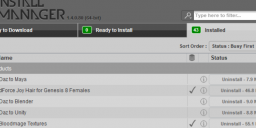
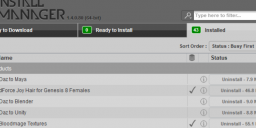
1.png
919 x 375 - 74K
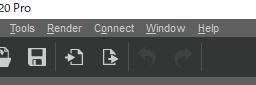
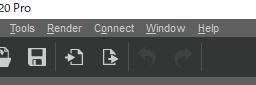
2.png
442 x 85 - 5K
Post edited by Richard Haseltine on


Comments
Exactly which version of Daz Studio is this - Help>About Daz Studio? There was a bug in 4.20.0.2 which caused it to fail to save the layout in some cases, and this could interfere with the bridge instalaltion.
Hi Richard,
I've got the same issue where the bridge fails to show up, yet my version is 4.20.0.17.
And that was the version you had when you installed? Was Daz Studio closed when you installed (usually this doesn't matter, but the Bridges need a run-once script to be run from the temp folder to add them to the menus).
Thank you very much for your prompt reply.
My version is probably 4.20.0.17.
I first installed Daz3D a few days ago.
>>And that was the version you had when you installed?
Yes!
>>Was Daz Studio closed when you installed
I'm sorry, I don't remember this.
Now, I reinstalled Daz Studio once, but the situation was the same.
Does this mean we should wait for a new version of Daz to be released?
Make sure Daz Studio is closed, uninstall the Bridge, and reinstall.
No, 4.20.0.17 has the fix for the layout issue.
I tried to uninstall & reinstall through DIM, but still didn't see the bridges showing up.
I then checked my layout and found the problem. Somehow, my layout got changed from "City Limits" to "City Limits Light"--probably while I was reinstalling all my Database. DAZ got upgraded to .20 (I had been trying to keep it at .10 for that LAMH issue), and the default doesn't have the bridges visible.
I reset it back to "City Limits" and had to customize the layout, but I've got the bridges back now. It's possible the bridges were there all along, but I just couldn't access them because of the layout.
Hope that helps.
City Limits Lite is the default, I think.
Okay, you're already in the right neighborhood.
When I did my customization, I opened the "Bridges" block in the left panel and moved the items (one at a time) to the relevant "Toolbar" option ("Input Output").
I see you're wanting to use the "Menu" tab, so you'll want to open up the "Main Menu Bar", then "&File", then "Send To". That's where my bridges are showing up right now.
Hope that works for you.
(Sorry, but my posts of the pictures in the message are crap--please use the attachments below to see better views)
I finally gave up using "Daz to Blender".
Instead, I've successfully imported a DazFigure into Blender 3.1 with the "Deffeomorphic" plugin!!!
This video was helpful: https://www.youtube.com/watch?v=jR7HXMhsRa8(DAZ Characters to Blender 3.0 | Diffeomorphic Plugin | LucidManStudio)
Sorry Hiro,
I didn't try actually using it when I told you where to find and recover the bridge.
Richard,
I tried to export something just now. DAZ says it "successfully exported" and that I should now use Blender to play with what I sent out-- But I have no idea of where DAZ put the exported item.
Does anyone know where DAZ is sending them and in what format??
Thanks,
Ryuu
Okay, I found it, and confirmed the bridge does export to Blender 3.1, although the test I did with the "5 toadstool lane" model from DAZ resulted in some parts of the house ending up with some weird Y-axis position offsets--certainly something that would be annoying to any user, but it's not unfixable once opened in Blender. Haven't tried this with my 2.9 and 3.0 backup versions of Blender to see if that issue is persistent.
The default location DAZ is sending them is "C:/Users/<current user>/Documents/DAZ 3D/Bridges/Daz To Blender/Exports/". The json file might allow us to edit the location, though.