What happened And How Do I Fix It...
Thanks for taking the time to help me with this. I am not that smart when it comes to the workings of DAZ Studio so u please explain it like I dont have a clue. So I was making a render and wanted to use a HDRI image, when I went to import it the setting is no longer there. I supplied a screen shot below. I dont know if its the program or something I did. Is there a way to get it back. I have...
1 Restarted the program
2 Restored the program to factory defaults
Neither has worked.
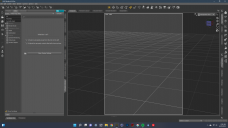
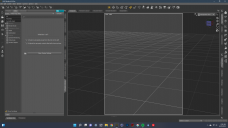
Screenshot (2).png
1920 x 1080 - 263K


Comments
For seeing the actual render settings you have to click 'All' in the top left of the setting area.
You can change the hdri in the environment tab of render settings (or in scene>environment options>parameters>environment).