Purchasing issue
Hiya,
Complete newbie here, and am trying to get the Daz to Blender bridge. I have issues at checkout though.
I enter all my details, go to save address, but it keeps telling me that "this field is required" for my state (I am in Australia) even though I have entered it.
I have attached a picture of my issue.
Can anyone please help me get this sorted?
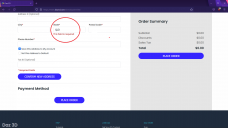
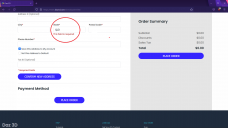
Daz issue.png
1920 x 1080 - 93K


Comments
Yeah, for non-americans, that field is odd, but I would think it should accept what you have written.
Are you sure it isn't complaining over the other required fields?
Set the country first - that changes options in the other fields. City and Postal Codes are also required.
Thanks guys, I found a workaround. If I add my details through my account settings, it saved no worries.
Then it automatically was there when I go to my cart :)
Thanks for the help.