My Custom Morph Went Completely Wrong!
I was working on an alien morph for G8M. I exported the G8M figure with the Poser preset, mesh resolution set to base and no attachments. When I imported in Morph Loader Pro I used the same Poser preset. When I was editing the mesh, I used no modifiers and did not change the normals or UVs. To make the ridges slope steeper, I took the surrounding vertices and brought them closer to the vertices I made stick out.
I have attached the result and picture of what I exported from Blender.
(why does this always happen to me?)


MorphGoneWrong.png
331 x 372 - 86K
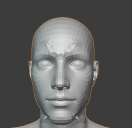
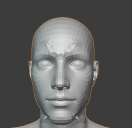
MorphShouldBe.png
791 x 767 - 179K


Comments
Did you keep vertex order checked for im- and export?
No oops
Works now! Thanks