Strand Based Hair
Does anyone have any links to any Strand Based Hair tutorials that aren't Youtube videos?
Trying to get this stuff to work has been driving me crazy... I can't get it to be any length except the default length, no matter how much I experiment with the length and random length settings.
Using dForce on it just makes all the hair fall out onto the floor.
I'm just about to chuck it and forget using the tool.
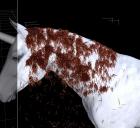
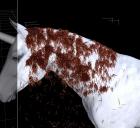
StrandHairFail.JPG
1295 x 1186 - 218K
Post edited by Jason Galterio on


Comments
To use dForce you would need to select the roots of the hair and give them a zero weight for dynamic strength, since they are not attached to the mesh
When I try to do that, I get this:
2022-06-15 14:52:33.938 [WARNING] :: ..\..\..\src\dzdynamicsengine.cpp(1055): Node Strand-Based Hair does not have a valid mesh.
It also doesn't make the hair be anything other than the default length. No matter how I tweak the length settings.
Sorry to interject, but I'm a bit confused: I thought the only way to make dForce work on strand-based hair was to be a Daz-approved vendor, that the tools to make that work aren't in Studio by default. Is that incorrect?
So either turning on Iray preview or changing the parameters on the hair (Apply Transformation > On) or parenting the hair now allows me to add dForce conditions. I have no idea which of those did it, because I am just pulling out my own hair at this point.
Try to simulate and now I get:
Checking the log, I see:
2022-06-15 15:15:35.056 [WARNING] :: ..\..\..\src\dzdynamicsimobjects.cpp(1581): No Edges are Simulated!
2022-06-15 15:15:35.104 [INFO] :: Total Simulation Time: 1.54 seconds
Speaking as a Technical Writer, DAZ really needs to hire one to document this stuff. Not just dump Software Engineer code into an HTML page and say "here you go!"
Okay, so the last error was happening because "1_Coat" surface is apparently not the "root" that you speak of.
Apparently I will need to create a new surface selection to act as the root? Then apply the dForce properties to that and "1_Coat" (which is the actual hair strands)?
For clarity, 1_Coat being the name of the surface that I painted the hair onto.
Which apparently you can't do, because the Geometry Selection tool doesn't work when the Strand Based Hair object is selected.
Well I guess that is kind of true, since the tools in the Strand Based Hair interface aren't documented anywhere.
I searched for "strand" in the user manuals, the wiki, and the tutorials and came up with bupkis.
This is what I found.
You can apply the dForce property to the hair surface, after you have turned on "Preview PR Hairs." (I assume "PR" stands for Post Render?)
You can then do a dForce simulation but some hair will fall out (depending on the parent mesh) like a middle aged man.
Still no idea how to change the actual length of the hairs, as the "Length" value seems to only apply to the preview window.
To turn the hair into dForce Cloth you need to export and reimport as OBJ, giving thickness to the fibres (the way people made dForce Clother hair before the advent of dForce hair, exporting from another application).
Okay, I can handle doing that...
But how do you change the length of the hair? It can't possibly be locked to just an inch. Something is missing and there is nothing that documents the process.
Have you tried the tool in the "Style" tab called "Extend curve". I mainly play with this tool to adjust length. You can also select one or many style curves and then extend only those.