Black Strawberry when Spectral Rendering enabled
 ibr_remote aka infinity10
Posts: 469
ibr_remote aka infinity10
Posts: 469
Can anyone help me to understand why the Sweet Temptation strawberry1 renders fine without Spectral Rendering, but if I select any of the Spectral Rendering options, the skin surface turns black ? I have tried tweaking the surface nodes of the skin but nothing seems to work. I prefer to render using Spectral mode but I can't seem to fix this surface node oddity.
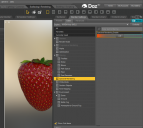
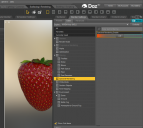
Without spectral rendering.png
850 x 763 - 233K


With spectral rendering.png
858 x 722 - 303K


Comments
Change the Conversion Colour Space to Rec709 and it will be red.
@sevrin - so that means I can not use ACE option when rendering some types of contents...
TBH, I'm not sure why you want to use spectral rendering at all. Almost nothing at the Daz store is optimized for it.
This work-a-round might work for your strawberry. You can get the red back by reducing the 'Saturation' of the specific colour.
In this example the cube is red at 222 but turns black at 223. I've adjusted the other colour cubes, they each had their own 'turning point'!
(This works for solid colour, but I put a testcard jpg on a plane and there are chunks of the spectrum that go out of range and turn black.)
Thank you, @prixat. Noted. Looking into that angle.
Noted, @Sevrin. That's a pity. If I use 360 HDRIs, I want ACES render mode to get the full range of colours etc possible, but as you've mentioned, the challenge is the content.
If you want the full range of colours, render to canvases and you'll have 32-bit renders to work with.
Oh, OK, noted that. Thanks.
@prixat - I tweaked some of the surface settings to get an approximation (can still be improved) in particular using reduced saturation of red colour.
I tweaked the Glossy and Top Coat settings as well, and did a full render
Looks good, still got some out-of-range black on the leaves. I just put the jpg in GIMP and desaturate the whole texture to 85%.
still got some out-of-range black on the leaves. I just put the jpg in GIMP and desaturate the whole texture to 85%.
@prixat - thanks - oh, I forget to adjust the leaves shader material haha ! Noted that I should process the source jpg for the strawberry re reducing the saturation. Thank you once again.
The way you've done it, within Studio, is a better way. It will be easier to undo, when they eventually fix the spectral rendering.
@Prixat - ah, OK, I see. Got that.
It might be red, but looks a whole lot worse than the original rendered without spectral rendering.
@Sevrin - yeah, I agree. It is so hard to fix.