Objects from Bryce to DAZ - getting shaders to work
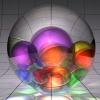 Eva1
Posts: 1,249
Eva1
Posts: 1,249
I've just been trying to use some Bryce objects I have in the library in DAZ Studio. I'm finding that I can't get any textures to work on them at all - I know you can't use Bryce ones, what I mean is if I import to DS then apply a DS preset shader it doesn't display correctly - you get a just a plain base colour but no bump or detail information. Has anyone found a way to overcome this?
I get the same result if I send the object to DS.
Post edited by Eva1 on


Comments
You may already know this, but you will not see the shader correctly in the DAZ Studio Viewport, only when you render.
You may see a change in colour in the Viewport, but it uses OpneGL, and can't display the shader properly. Does it look better when rendered in 3Delight?
Hi Jimmy thanks for the reply. That's not the problem though, I'm okay with how DS works. It seems to be some objects that are in the library. However I remembered just now that I had made a custom boolean a while ago which did work in DS - tried it again just now and textures are fine. I had saved it to the objects library in Bryce, and converted to mesh before exporting it . So I'm not sure why some objects are fine and others are not...Ones I tried today that didn't work were part of the fabulous widgets pack for Bryce from the store.
Sorry Eva, I just tried some of your shaders in DS but they didn't work for this either :)
I managed to send a few things from Bryce to DS, but shaders wont apply properly for me either. I tired upping the bump and Displacement but no joy, they are just flat. It looks like most of the Bryce items are Booleans. Sorry I can't help.
Maybe someone on the DAZ Studio forums could help?
Are teh objects UV mapped?
I don't know chohole - just objects that I have in the Bryce library. I might try some more out tomorrow and see if I can narrow it down.
If they aren't UV mapped, then bump/displacement and such won't work correctly.
Also, are the bump maps showing up in the proper locations?