Change Entry Point Of An Figure Or Matrial In Daz
Apologize To The Admins I Forgot To Add The Attachment Photo In My Perviouse Post
------------------------------------------------------------------------
I'm New With Daz Guyz ,
When I Add A New Figure Or Change Pose Or Matrial
By Default It Go To The Red Circle ,
Is There Is A Way To Change
The Entry Location Point From
The Red Circle
To Yellow Circle Or Any Other Place In The Scene ..
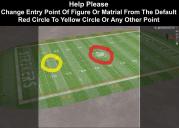
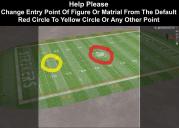
yhhh.jpg
1530 x 1097 - 880K


Comments
Drag an drop your figure (with ALT pressed) into 3d scene:
http://wiki.daz3d.com/doku.php/artzone/pub/software/dazstudio/reference/dd_target
Really Really , Thank You Dude It Worked
