G8M pose issue?
Tried using some poses recetly on Micheal 8 and found the odd issue with the biceps all of a sudden.
Not sure why this is suddenly an issue as G8Male has posed fine in the past and G8Female poses just fine right now.
Tried a number of poses with varing results.
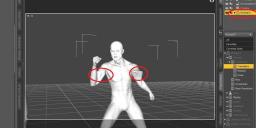
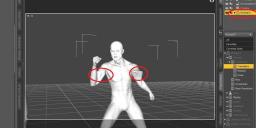
m8 pose spy.jpg
1588 x 579 - 183K


Comments
It looks like some morphs that shouldn't be there are kicking in.
If you load the base G8M, in default pose, does he then look ok?
And if yes, what happens then if you start posing his arms?
Have you recently installed another G8M character?
I cleared everything and loaded the Base Genesis 8 Male figure (not Michael 8)
Applied the same G8M pose with similar result.
I am assuming it is not visible in the default pose?!
If you click the 'burger-menu' (3 horizontal bars) in the group with Parameters, under Preferences set it to 'show hidden'.
Then select your character in the scene tab and click 'Currently Used'. You will then get a long list of changes. In that list is your problem.
You could start to dial it out one by one to find the problem, but that might take some time.
That is why I suggested you just posed the arm, to get a much shorter list.
I cannot find any Currently Used option?
Aha you mean under the editor option, found it.
Shoulder Bend is where the issue is but all arm settings are listed as zero.
Reposing the arm makes seems to make no diference, if you use pose files they deform.
Currently used list only non-default values.
And have you enabled 'show hidden'?
It will be non-default if it has changed in response to the pose.
Yes Show Hidden is on.
Why don't you show us what is listed when the "Currently used" is selected.
This is caused by a character/morph that wasn't properly saved.
If you're testing this on a clean library (meaning with no characters installed save for the Essentials) and you're still getting this issue, then re-download the essentials and try again. Also, ensure that you haven't installed anything through DAZ Connect (meaning that you didn't install a character through the smart panel inside of DAZ studio) as that saves out the data into a cloud directory that overrides the manual install.
One way to check would be to load the Genesis 8 Base Male in a clean library and see in the shapes or parameters tabs whether other character dials appear. If they do, then that means they've been installed. If some character dials appear and you're still getting that weird bend, then that might tell you one of those characters may be causing them. You can try uninstalling them one by one (just remember to restart the program after uninstalling one character and checking again to see if the issue has been fixed).
Quite many monster characters do similar things, the correction morphs for those particular characters are kicking in when they are not supposed to (when the monster character is not dialed in)
It would be a good idea to send a ticket in so they can get in touch with the PA and issue a correction, then. Otherwise, I can see how that can become an unmanageable issue once your library grows.
Ran the Riversoft Turbo Loader & removed all except the default G8M components and the pose works.
I am guessing there is an item amongst those that Turbo Loader excluded that is the culprate, the problem is which one.
Just to be thourough, tried both G3Male & the G8.1Male and both pose no problems.
The G8.1 Male poses okay with the same pose.
Strange!
After loading G8.1 Male and then the G8 Male, the G8 Male poses without issue?
Clear the scene reload G8 Male alone and now poses without issue?
No idea why?