Difficulty Saving MCM
Hello All,
I've created some MCMs for some character morphs. The problem is that after saving the MCMs as morph assets they seem to lose their properties and as such don't add/subtract/multiply/divide with their linked morph. Would anyone have any idea as to what the issue could be? Could it be the location I'm saving to, I believe the MCM's are in the same library as the morph they're tied to. Or is it an issue with how I am saving them? Any help would be appreciated.
To focus on a specific morph I'm running into this issue with: I have a gen1 custom morph (essentially a slightly modded Anubis Head).

As such because of the shape of the mouth I had to create several MCMs to account for it.

Now for this I've created several MCMs stored in directories corresponding to the vanilla morphs that they're correcting for. After creating the MCM's for poses in one section (e.g. "Cheeks and Jaw") I've added the properties as shown below.

After saving the morphs together as morph assets under a library I have on my Public User directory. I then load in a new gen1 figure with the custom morph and check the properties of the MCMs. To give you an idea as to how I expect the MCMs to behave below is an image of the testing model, with the custom morph loaded along with the cheeks balloon pose dialed up and the corresponding MCM.

Unfortunately that isn't the case when I load ina new gen 1 model with the custom morph loaded. Dialing up the corresponding vanilla poses, with the custom morph dialed up, doesn't also dial up the MCMs. Looking at the Cheeks and Jaw MCMs only one saved the properties for both multiplication for the head and add for its respective vanilla pose. The rest look like the Cheek balloon MCM like below.

I'm also considering the possibility that as a possible solution: Say take the example above with the Cheeks Balloon pose, I save the not only the MCM "NWCheeksBallooon" but also a copy of the Cheeks Balloon Pose Morph. But this may simply result in a duplicate error. I would appreciate any input into this issue.
Kindest Regards,
funkiestface
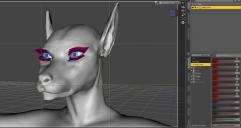
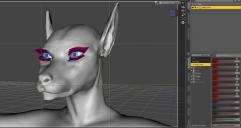










Comments
ok. I've tried looking closely at your pics and I can't expand them. You need to save out the MCMs into the same folder as character morphs. You need to link them up in the Property Hierarchy. In there, you can check to make sure that the mcm will be saved out FHM_morphs.
Sorry, I cannot be more specific... I just can't SEE the images that shows what you are doing.
So I tried attaching the source images in the hope that they'll be more legible. On a diiferent note:When you say linking these morphs are you referring to filling the "Link" field with custom morph and vanilla morph? And also is confirming that the morpoh is saved as an FHM_morphs done throught the parameter settings or is there an property I can modify within the property hierarchy that I am ignorant of.