Problem with dynamic clothing for M4
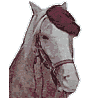 WilburPost
Posts: 43
WilburPost
Posts: 43
I'm an experienced user of DAZ Studio, but I'm working with dynamic clothing for the first time. The problem is the polo shirt I just purchased: after draping, the collar on the polo shirt disappears under the shirt fabric (see screenshot). I cannot figure out how to stop it from doing this. Any suggestions? Thanks. DAZ Studio 4.20.0.17 Pro Edition (64bit), Windows 11



Comments
Dynamic clothing is not conforming. You need a specific addon by Optitex to use it. http://docs.daz3d.com/doku.php/artzone/pub/software/dynclothbasic/start
But I am not sure that is is still supported by DS.
Thanks for the reply. DAZ Studio comes with a dynamic cloth interface, but it seems, according to the article linked to, that more features are available with the paid plug-in. I don't know whether paying extra for the plug-in would fix this issue or not. I contacted Optitex, but they told they don't support these DAZ products, so I opened a help ticket with DAZ.
DAZ support advised me that they could not get this product to work properly either and offered me a full refund, which I accepted. They said it's an old product and apparently no longer compatible with M4.