Geograft that works on multiple body parts?
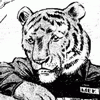 lydean_works_29f84bcdcf
Posts: 41
lydean_works_29f84bcdcf
Posts: 41
I suspect this may not be possible, but...
For example, say I wanted to make geografted claws. Would I have to make one for each finger or is it possible to make a single one that would work on multiple fingers?


Comments
A GeoGraft can have more than one grafting area, so yes that should be possible.
No, I mean the same graft that could work on, say, the index or pinky or ring finger. Not multiple fingers at the same time.
Ah, no - the graft has to line up precisely with the areas it is repalcing, especially if it is going to be welded when the vertices around the weld must be an exact match; if it is not going to weld you could make one claw and simply move it into place, and even if it is you could make one claw, duplicate it, and then just bridge from its base to the surrounding areas for each weld to reduce the modelling and mapping load.
Yeah, that's what I was afraid of. Thank you.
Am I correct in thinking that if I use that second solution (make one graft then a bridge to weld it to G8), I'd still have to make seperate morphs for each one since the geometry of each would end up different?
That's not quite what I was suggesting, I was suggesting making the main part of the model once in you modeller, then for each graft you just have to position it and bridge the connectionfrom the base of the common model to each set of attachments - you don't have to model each from scratch, but you do need a separate model for each.
I think we're thinking the same thing, I was just wording it badly?
But in that case, to add morphs to it in Daz, I'd have to make the morphs on each one, because the bridge would mean each would have different geometry. Or am I over-complicating it in my head? (I can sorta use Blender but I'm very much a novice still)
What is your modeller? Many have the ability to assign morphs (Blend Shapes), so in theory you could do the same there - build the common morphs on the base claw, then move and add the extra geometry for each location and tweak the morphs for their new spot and to include the bridging mesh.
I'm using Blender. Yeah, that's a good idea. I wasn't thinking it through logically.
each of the fingers has the same basic topology (i.e., the same arrangement of vertices around the nail for example) so you can certainly just re-use the geometry of the claw, but I suspect it's probably easier to copy the geometry and treat them separately rather than trying to apply a morph to fit different spots even if that technically "works". I would be wary of how that would interact with other morphs and/or scale changes on the character, although maybe that's not a big deal. I dunno how much work that's really going to save you, considering fitting a copy of the geometry is the same basic task as creating a morph, but you can just stop once that is done rather than having to figure out the tech of making it a custom morph.
Both rigging and grafting are applied to the raw shape, ignoring any morphs or transforms applied to the imported mesh, so the base claw has to be turned into a separate entity for each finger in the modeller anyway.