Battlestars for DAZ Studio
I am converting tan.j's battlestars to DAZ Studio and Iray. Here is the first. This one is the Battlestars Galatica and Ouroborus.
I have made her available for free. Go to the link and download your copy.
Read the post with information on the scene file and download.
The file is in DIM format. This is a test run, if you have any issues with the DIM installation please let me know.
I will appreciate any feedback.


Battlestar Galactica - Get Download - 1200x630.jpg
1200 x 630 - 60K


Battlestar Galactica's Cannons at the Ready - 1200x630.jpg
1200 x 630 - 126K
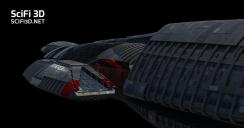
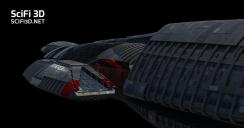
Battlestar Galactica's Right Pod - Warning Lights - Linear Point Lights - 1200x630.jpg
1200 x 630 - 97K
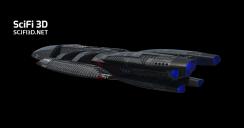
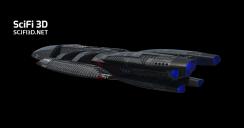
Galactica - Cam 7 - 1200x630.jpg
1200 x 630 - 163K


Battlestar Galactica - Sun-Iray - 050822 - Test 07.jpg
1200 x 630 - 160K



Comments
Very nice looking! Too bad I don't use DIM.
It's still a ZIP file. You can install it manually by copying the folders into the correct path in your runtime. There are only two paths as I listed them in my blog post.
DIM install worked fine - just to clarify - there is no smart content so load from content library.
I don't have an Nvidea card so CPU render only. Don't know if it makes a difference, but it only shows up as a black object in the viewport. Renders fine though.
Thanks for the feedback. I will mention about the no Smart Content and the No Headlamps on my blog post.
I turned the headlamps off on the render settings and the camera settings. If I didn't they will mess with the space-like scene I created. You can turn scene lights on just for the viewport by hitting CTL+L and you will see the objects in the scene lit again on the viewport when viewing thru a camera with headlamps turned off.
I suggest saving the Battlestar out as a scene subset and then loading her up into a new scene without all my settings.
Thank you. This is great
Thank you