Scrips in menu on top
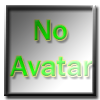 Limun
Posts: 182
Limun
Posts: 182
Hello,
i need help with removing scripts added by Custom action and i dunno how to do it , i didnt find here.
For example if i want to remove "Folder : Native : /Scripts/Move Origin" i dont know how to do it.
Thanks for answers


Screenshot_1.png
1089 x 633 - 124K


Comments
Window>Workspace>Customise. You can find the entries in the Menus tab on the right, under main menus, and delete unwanted ones via the right-click menu; you can also remove them entirely from the Custom group on the left of the dialogue.
Thanks a lot man :)