Someone Stole My Trees! (Answered, I think?)
(I suspect the culprit is my own computer!)
I haven't played around much with Ultra Scenery until today. The base landscapes seem to load up just fun (grassland, aspen forest), but when I tried to select one of the Pacific NW terrains, I got a strange surprise- no trees! They show up in the scene tab, but hiding and unhiding them doesn't change anything.
Is this a dForce hair-type situation where certain things will only appear after I click the 'Render' button? Have all of my trees been chopped down and turned into Thneeds?
(Items marked with the red pen are things that did load into the scene... the rest is... somewhere?)
EDIT: So... trees sold seperately? Seems to be what the store is telling me...


US1.JPG
783 x 533 - 55K


US2.JPG
782 x 535 - 69K
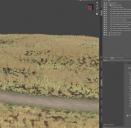
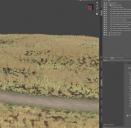
US3.JPG
1231 x 1207 - 311K


US4.JPG
898 x 750 - 78K
Post edited by Blando Calrissian on


Comments
Yes, the Required Products section of the product page will tell you what other products you must install to get full functionality. Also, you can find information in the first post in the UltraScenery Commercial forum thread. That thread is also where you should post UltraScenery questions, rather than start a random new thread that people may not notice. Looks like you already answered your own question this time.
you can also use a product called Alienator to swap out the Aspen trees and grassland you have with other plants you may have
https://www.daz3d.com/alienator-pro