Error occurred while reading file
Well, it appears that I lost all my work from this morning. This is my last resort to recover the work.
Has anyone seen this error before?
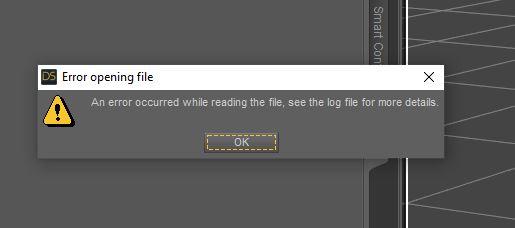
Here is what the log says:
2022-04-22 10:29:28.662 [INFO] :: *** Scene Cleared ***
2022-04-22 10:29:28.711 [INFO] :: Prepare asset load (open): /2022.04.20/US_XT_Setup_v02.duf
2022-04-22 10:29:28.711 [INFO] :: Locking viewport redraw...
2022-04-22 10:29:28.711 [INFO] :: Viewport redraw locked.
2022-04-22 10:29:28.761 [INFO] :: Native format content directories: 8
2022-04-22 10:29:28.761 [INFO] :: Poser format content directories: 8
2022-04-22 10:29:28.761 [INFO] :: Other import format content directories: 0
2022-04-22 10:29:28.761 [INFO] :: Begin asset load (open): /2022.04.20/US_XT_Setup_v02.duf
2022-04-22 10:29:29.815 [INFO] :: Json Parser (2461529,32): Syntax Error - expected ',' or ']'
2022-04-22 10:29:29.989 [INFO] :: Error loading asset: D:/DAZ Installs/Projects/2022.04.20/US_XT_Setup_v02.duf
2022-04-22 10:29:29.989 [INFO] :: Operation failed
2022-04-22 10:29:30.025 [INFO] :: Unlocking viewport redraw...
2022-04-22 10:29:30.025 [INFO] :: Viewport redraw unlocked.
Here is what happened:
1. Scene was rendering fine.
2. Changed the Z-axis of my camera to lower it a bit.
3. Saved the file.
4. Started a render and walked away.
5. Came back to my system having rebooted. Which isn't that unusual. If I render too many times without a restart, this will happen. (Some idiosyncracy with UltraScenery I believe.)
6. Logged back in. Started DS. Tried to reopen the file. Error.
7. Shut down completely. Restarted. Tried again. Same error.
The file was rendering just fine before moving the camera of all things. So I don't understand why that would cause this.
I had been saving the file with the icredmental changes. I'd rebooted a couple of times. No issues up until this.




Comments
Unfortunately it sounds as if the scene file has an error in it, which means that it can no longer be decompressed beyond that point. You might try ana rchive repeair tool, but I would not hold out great hopes.
The Public Build has added an option to turn off compression for scene files - it will make them much bigger, but will guard against thei kind of issue.
Is the source of the error DS itself or DS using UltraScenery XT?
Then I can know how careful I need to be to not lose hours of tweaking.
The source is probably related to the restart, causing the file on disc to become corrupt, rather than Daz Studio or the plug-in. Saving as plain text should ensure that such errors are more recoverable.
That sounds more alarming than I think you mean.
Why would DS be writing to a save file if I didn't explictily tell it to save?
ummm,your first post..
It was step 3 actually.
Apparently your PC restarted before DS(or Windows.Not all file operations are instantly written to disk) finished writing/compressing the file.
Also , you should look into why your PC is randomly restarting it self while under heavy load.
It shouldn't be.
That can corrupt your entire harddrive and make your system unusable depending on what Windows was doing in the background when the sudden reboot happened.
In the meantime I would put together an Windows Installer on a USB stick or CD/DVD what ever you have.You might need it if those random reboots keep happening.
Windows installers are free and a tool to make them is free from Microsoft.
https://support.microsoft.com/en-us/windows/create-installation-media-for-windows-99a58364-8c02-206f-aa6f-40c3b507420d
Incorrect. The system finished saving and then I started the render. Then, mid-render, DS crashed my system.
DS crashes my system if I render too many times with UltraScenery XT without exiting DS and restarting it. DS doesn't completely clear the memory, which is more noticable when using UltraScenery due to the number of instances.
DS attempts to use memory that isn't there (because it already claimed it) causing DS to crash during the render process.
Ok,try running this in between renders and see if it helps.
https://docs.microsoft.com/en-us/sysinternals/downloads/rammap
Click "Empty" in the RamMap toolbar and Select "Empty Working Sets".
You can leave the tool running in the background.It only uses around 2-3mb of RAM.
This is the best I can think of until something better comes along for DS memory management.
Thanks, I will give that a shot next time I am using UltraScenery for an extended period. That's pretty much the only time I have issues.
I believe its the memory in the video card that's the issue though. I have instancing set to Memory, as suggested, but I am pretty sure DS crashes when it attempts to use video card memory that it doesn't realize it already has "claimed."
I've just gotten used to exiting DS from time to time to clear the memory out. I got sloppy this morning and didn't do my usual incremental Save As process. I got complacent because my changes were just minor tweaks... I've never seen moving the Z axis of the camera causing a crash in a previously fine scene file.
Since it seems to be video card related, I haven't bother to try and diagnose it. I have an RTX 2070 and an RTX 2080, so it would just be a headache to try and narrow down.