DAZ seems to be getting worse and worse with its functionality as time goes on! WTFO!?
I've made several attempts at rendering a simple scene, but various limits keep killing my work, and I don't even get an unfinished picture when DAZ crashes.
First, it was the 2hr time limit which is the default DAZ ALWAYS resets to--then it was the limit of Iray iterations allowed which is defaulted to 5000.
At least the render time can be pushed up to 3 days, but Iray iterations can only go up to 15000.
When it gets to either of those limits, DAZ crashed and burns with nothing to show for it!
Not even interrupting the render before the limits are reached will let me have anything avaiable to save from the effort.
What can be done to let me have something??
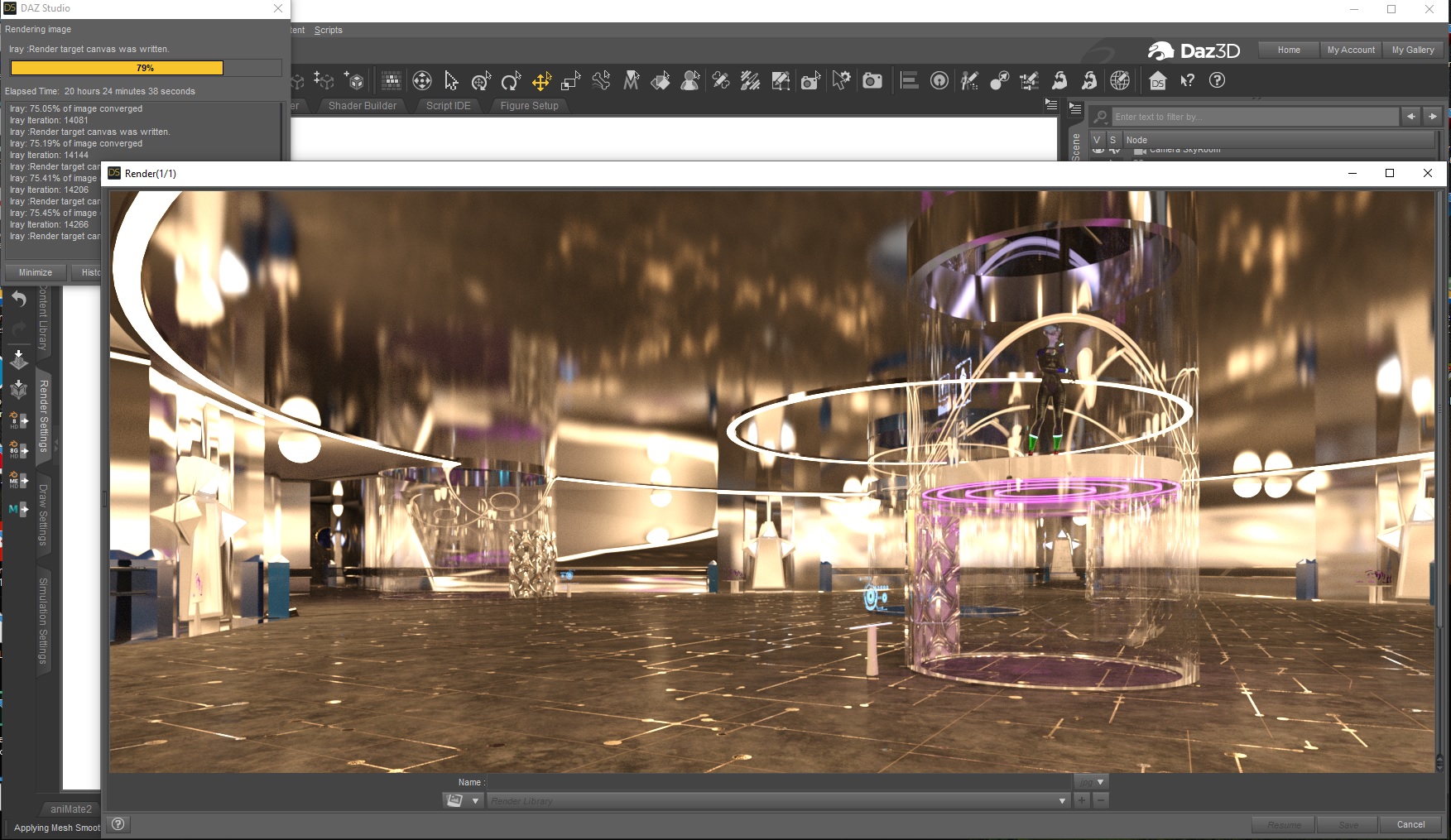


Comments
If it renders and Daz Shuts down to the desktop. Even if it has finished rendering. You can find the render here C:\Users\Your User Name\AppData\Roaming\DAZ 3D\Studio4\temp\render
What is in the scene, and how is it lit?
I can't help with your crashes but you can disable the time limit by setting it to 0.
You might be able to get more than 15000 iterations by disabling the limits of that parameter? Can't check right now, someone else will have to confirm this.
You would do this by clicking on the little cog next to "Max Samples" and then (I think) "settings", and then there's a box you can uncheck to disable the max limit of that parameter.
For a scene with that many reflective surfaces you might get better results by limiting the number of times your rays can bounce. I generally set it to 10 and I get good results.
You do that under Optimization -> Max Path Length
Unfortunately, no, there was nothing written into that folder at all. In fact, I had been watching that folder after seeing it listed in the DAZ Log file, even so, it wasn't doing anything on any of those attempts.
Hi Richard,
That is PW's UFO Starship, but I used Blender to build some new rooms in the location of where the swimming pools were. The lights are duplicates of the lighting fixtures also from his ship in new locations that would otherwise be blacked out by the new walls and decks. I tried to duplicate the textures for the walls and floors as well, but could only replicate the reflections. I had some ideas of a little more ulitarian/military style craft than something that resembled a pleasure boat.
Overall, I REALLY like how the scene looks as it's rendering, but I'm running smack into these issues of just being able to get a finished render at all! Earlier tries of this scene were with the canvass at 6400x3600, but I hit the upper limits on iterations in no time--this last attempt (my OP) was at 1600x900 and had to stop it prior to getting to 15000 iterations. ATM, I'm trying once more at 1200x675 pixels--I should know how it's going to come out either tonight or tomorrow.....
I had been able to do a couple scenes with this prop, one and external view, another with a scene on the bridge with a few crewmen in the scene, but for that one, I was getting serious memory issues just to load it. I ended up having to trace down areas of the product and delete them out of the scene and save the project into a new file before it would even try to render.
Is it just a matter of this prop is eating too much with the whole boat in the scene??
What are your computer specs, how much RAM, which GPU?
Thanks for the reply, Hylas. Sorry, but I was responding to the others above when you posted.
Okay, so I tried the Max Samples at 0, but that finished as a blank shot instantly, and I noticed there was a Min Samples, so I tried that at 0, too, but got same results with an instant end. I'll give the Max paths a shot with your advice (default for that is -1, so that might improve matters with any luck--especially with all those reflections).
Cheers,
Ryuu
My motherboard is a Z370 SLI Plus with 12 core CPUs (renders have been runing at least 11 of them at 100%, so there's that). There's 24GB of computer RAM, and my GPU is an Invidia GTO 460--but DAZ won't recognize it anymore as the card is obsolete and no longer supported--so my renders are strickly through the CPUs now.
Oh, PerttiA, that quote from Bill Gates is most appropo, too!
Sampls had to be set to -1, but that is no longer possible - apparently it could itself cause issues (crashes, I believe) in some situations.
That may explain your problems.
When you are rendering on CPU the RAM usage is bigger than with rendering on GPU and with just 24MB, windows is probably using your disk to compensate for the missing RAM.
I think the default size of the pagefile is the same as installed RAM.
48GB's for that scene is not much when rendering on CPU and based on some previous threads, DS does not like using the pagefile.
based on those specs, looks more like a hardware issue than a Daz issue to be fair. Try another scene to see if it crashes. If so, it might be something in your first scene that is causing it.
Microsoft suggests that the Pagefile size should be 3 times that of the system RAM, or 4 GB, whichever is larger.
You can disable Max Time by setting it to 0. Don't know if it works the same with Max Samples, never tried that.
As I tried to say above, Max Samples had to be set to -1 to override it and that is no longer supported for stability reasons.
Well, I'm not sure why it worked this time from overnight. The log file showed it reached the 15K limit, but the picture was waiting for me to save this morning.
I'm not sure why it didn't crash here when it was consistently doing so when reaching the limits those other times. True, it was only a 1200x675 picture this time, but the 15k limit was still reached....
I appologize for mis-stating my computer's specs. Last night, I was reciting from my own memory when I was posting because DAZ was in opperation at the time, and any efforts to look up the RAM were causing long periods of blackouts from the CPU loading.
Corrections on my GPU: GeForce GTX 460/PCIe/SSE2. But as I explained earlier, this card is considered obsolete by both Invidia and DAZ for any support. As a result I had to disable GPU on my system.
Corrections on my RAM: 64GB, and five physical harddrives with my Pagefile.sys currently at 50GB spread among them at 10GB each. The Harddrives are all in the Terrabyte range with plenty of space still available, so I'm not hurting for memory if I should increase it. Please let me know if upping it to 192GB or more is still a good idea.
As for how DAZ was working on other scenes, I only started having issues with it recently—around early February, when I first started noticing problems with LAMH. I was able to render a couple other scenes involving this same PW UFO model, but up in the bridge area. They were rendered at 6400x3600, although I was running into a large drag on my system when loading the G8M&F figures into the scene.
You can look in my gallery page and see that I've had several renders in the 6400x3200 & 3200x1800 ranges, and I had no problems with any of them until I tried to do more than one LAMH item for that Rainbow Dash scene back in February--I was trying to make her mane go poof like her tail, but that was where DAZ started crashing big time every time. DAZ has been giving me problems ever since!
Any advice on how to fix this mess would be very much appreciated!
Thanks!
You need to render the scene in 3delight, iray2catalyzer doesn't work on things other than AM stuff.
I had figured out it had to be in 3Delight. Plus, the LAMH has to be imported as an .obj prop. But those weren't the problem. It's that DAZ won't support more than one LAMH item in the scene, no matter what I try. Every attempt to bring the 2 pieces created for the mane into the scene with the tail killed the application. I worked with AM to T/S this and he let me know it was an issue ever since 4.13, I even tried rolling back to DAZ 4.10, but that failed, too. That's where I'm at right now.
At this point, the scene I want with RD is simply impossible to do in DAZ. It might be possible in Blender, but I need to learn how to do hair simulations in there. Despite being able to build those walls in the ship using Blender, I'm a total noob with it. I'm still struggling with just trying to use a two-button mouse with that program.
I had the same problem at first. I don't know how but it started working and I was able to fit 4 LAMH actors on my machine. Everybody has different setups and there are quirks to each machine. As far as pagefile.sys you would get an error something along the lines of "You Are Running Out Of System Memory" then adjust your pagefile.sys, until you see that I wouldn't mess with it.
Yeah, it can be weird like that. Similar thing to how I've managed to build some skills in Blender--I try to follow some video or tutorial I see but nothing works. I keep trying to figure it out, then suddenly it's working like it's supposed to. I swear I'm not doing anything different from what I tried before, at least so far as I can tell.
What's that old adage about "insantity is defined as doing the same experments over and over and expecting different results" ? So--what is it called when you're doing the same experiments over and over and you really DO get different results!? That's what it's often like with these programs!
Well, no actual messages yet, but the cluging when it's under load is certainly getting worrisome. Not to mention how hard it can be to try defragging the pagefile.sys.
I just looked at my system a few hours ago and saw that overall, the E:\ hard drives was at 13% fragmented, which is where my 3d apps are all located, including DAZ and Blender. This could be a factor in my issues--so it's getting treated right now for that. The other hard drives are at 5% for the C:\, F:\ & G:\ are at 1%, and the H:\ is okay at 0%. My pagefiles were all created back when I installed those drives and didn't have much data on them, so if I try to up it right now, the pagefile will be almost certainly broken up and scattered about the hard drives.
Thanks, will do. It's still working on that E:\ drive right now. ~75% done on the 1st pass.
I can't wait for them to develop warp drive and the FTL computers needed operate the engines-- light speed is just so damned slow....
On your images: the horizontal limit is auto set to 800 pixels which is why it is squeezing on one dimension. Set the image to proportional and the horizontal to 800 pixels and then they will appear as expected.
So you know you can spread your Pagfile.sys to run on more than one drive to increase the speed of the page file right?
Oh, yes, I've known that for years from working in IT. Thanks. Related to what you said, since my C:\ & D:\ partitions are on the same physical harddrive, I CANNOT put pagefiles in both partitions--but only in the C:\ partition--because the drive head moving from C to D would slow up the pagefile.
The only potential issue right now is the pagefile is only 50GB (10GB per harddrive), but if I need to increase it above the 64GB RAM installed, the pagefile sections will need to be defragmented on each of the drives. As AgitatedRiot said, there are ways to get that done--it just won't be very quick as all the drives are multi-TB. The E:\ drive, for example, is a 10TB still undergoing general defragging at this time--@98% of the Consolidation phase of Pass 2.
And the correct value is still -1 for disabling Max Samples as well as Max Time. Clearly stated in the Iray Programmer's Manual, and nothing has been changed with that during the past 2 years.
Yea, I have a TOSHIBA X300 8 TB drive. Once in while not very often I boot a Hiren’s BootCD PE x64 and run defragger mainly to wipe free space or the low-level format tool on old hard drives. Reset passwords and the like.
If anyone wants this is the reg file to reset on startup. You can look at the file save using all files, save as .reg then double click. This will stop you from doing it manually.