Any way to fix Sub-D when it stops working without reloading scene?
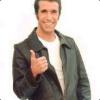 jmtbank
Posts: 175
jmtbank
Posts: 175
Any way to fix Sub-D when it stops working without reloading the whole scene?
By stopped working, I mean just that. You change the sub-d on a figure. The number goes up, but the polygons clearly dont change in the viewport. And the conforming clothing stops smothing for whatever the current sub-d setting was.


Comments
The Resolution button hasn't been set to Base?
That would be the drop down option where you have it set to "high resolution"? Yeah, thats not been touched. I should add, that once Sub-d breaks, it breaks for all figures in the scene.
My current working theory for what may cause it is me being overly agressive trying to change sub-d whilst a clothing item (usually hair) is still sorting itself out.
I'm not quite sure what you mean by stops working, but have you tried switching viewport mode back and forth between Iray and non-Iray modes?
This is a help request I submitted a long time ago. It sounds related to your problem. The problem has not been fixed yet in 4.20.0.11 Public Beta.
Request #360403
Daz Studio viewport reverts to base resolution after Iray render
December 14, 2020 18:50
After I perform an Iray render of a High Resolution object, the Daz Studio 4.14.1.22 Public Beta viewport reverts displaying the object at Base Resolution. This bug seems to affect only the viewport. A subsequent Iray render still renders at High Resolution, even though the viewport is displayed incorrectly. This bug occurs when I have BOTH subD and smoothing applied the the object in the viewport. I am attaching a video demonstrating this problem.
To recreate this problem:
1) Open Daz Studio 4.14.1.22 Public Beta.
2) Create a new primitive cube.
3) Select the cube in the Scene pane.
4) Apply subD to the cube (Edit>Geometry>Convert to SubD).
5) Apply smoothing modifier to the cube (Edit>Geometry>Add Smoothing Modifier).
6) Set the Render Settings engine to NVIDIA Iray
7) Render the scene.
8) When the render finishes, observe the the cube was rendered with SubD, but the cube in the viewport jump back to Base Resolution display, even though the Parameters pane shows that the veiwport resolution is set to High Resolution.
9) Do something to cause the viewport to be redisplayed, like translate the cube in X direction, or turn Smoothing off and back on, or change the mesh resolution level of the cube.
10) Observe that the viewport display immediately goes back to the proper High Resolution display.
11) Render the scene.
12) Observe again that when the render finishes, the cube in the viewport is displayed in Base Resolution.
13) Without changing any settings (while the cube still looks like Base Resolution in the viewport), render the scene again.
14) Observe that the cube rendered correctly at High Resolution, even while it is displayed incorrectly at Base Resolution in the viewport
Here is a link to the video.