DS 4.20 Cloudscape Transparency Problem
 Granville
Posts: 696
Granville
Posts: 696
With Daz Studio 4.20 the Cloudscape Sky Cover for Iray is producing wonky transparency. I tried a couple of them. The HDR is from Cloudscape Create - Bare Sky HDRI's. See the attached file there are what looks like semi-transparent cards around the clouds. The worked previsiouly.
Does anyone have a manual fix?
This product is soooo nice!
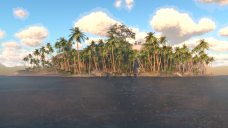
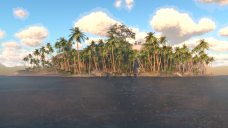
Cloudscapes transparency.png
1920 x 1080 - 3M


Comments
Maybe related to the DS 4.20 chnges in handling opacity and luminance (aka the "ghost light problem")?
I was thinking that it might be something along those lines. It is a custom shader, so I don't know how to try all those ghost light things. See attached.
I don't own it. You should submit a help request, I guess.
I have it, I tried a few, but didn't notice anything wrong. So, specifically, which HDR, which Cloudscape, which material presets? Which version of Studio? General release or beta?