Animation Issue: Limbs disappearing on In-between Frames [RESOLVED]
Hello Daz Folks!
I' ve been working on a simple shooting animation of late. I was able to animate the scene with little to no hitches up to frame 190 (at this point the character would have loaded a magazine and fired a single shot). But when I attempted to animate them reacting to the recoil of the second shot some of the inbetween frames result in the fingers on their right hand disappearing completely. I've tried scrolling through the in-between frames and seeing if perhaps the joints were rotating in on itself. But as far as I could tell the rotation values don't seem to change significantly between keyframes, Which makes me think some value determining the visibility of the geometry was changing for some reason.
Note: In the image set below frames 201 is a keyframe and one frame before the strange in-betweens. The bad in-betweens are 202 and 203. The next keyframe to which it returns to normal is frame 204.
One of the fixes I've attempted was deleting the keyframe prior to this strange occurence as well as the keyframes that followed. Then IK would create new key frames. I've been using the active pose tool to do ost of the posing for this scene.
I'm at a loss as to what could be the source of the issue. It's like some of the polygons are just disappearing entirely and then reapearing. Does anyone know if there is a fix for this.








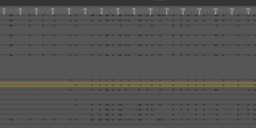
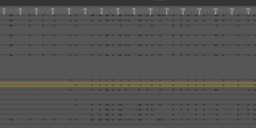


Comments
Most likely: Check your camera source and change it. HDR cameras especially can make mesh disappear.
I appreciate the response! But, I am unfamiliar to what you refer to as the camera source. Are you referring to a value under the camera pane? I am also unfamiliar with the term HDR camera. My initial instinct is to assume it is related to the HDRI that can be modified under the environment options.
Hi all!
Apologies for necroing this topic, but I wanted to let folks know that I found a solution for this problem. As it turned out the right hand limb was rotated in such a way that it was outside of its set limits. I don't recall which axis the out-of-bounds rotation was on. But, I'd like to leave this post as a potential fix for others who may encounter this issue.
tl;dr: check if a parent limb of the disappearing limbs is rotated to an angle outside the limits of the axis. If so, try an angle within the limits for the offending keyframes.
Regards!
Did you copy-pasted those keyframes? To fix the issue you have to chose the keys you just copy-pasted, set them to a different tweener in the selector in the right and back to the one you want to use in your scene.
Also keep in mind G8 rig requires extra care when using values next to the limits.