Heavy Teeth Distortion G8.1
 GreenBean
Posts: 49
GreenBean
Posts: 49
Hello, huge problem after getting the "Leprechaun Pot of Gold Bundle". now whenever i pose ANY G8.1 male character, the teeth sink in and i have no idea how to fix it... i have attached screenshots.. please i need a fix asap.. i couldn't find anything in the Property Hierarchy.. maybe i have missed something there. i'd appreciate any help. thanks.


Screenshot 2022-03-19 043519.png
890 x 586 - 174K
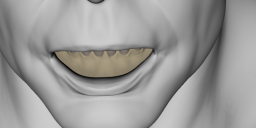
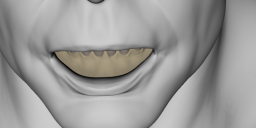
Screenshot 2022-03-19 043532.png
809 x 358 - 121K


Comments
Hello, That did not fix the issue. i have removed the files manually and i made sure to remove the all of the files. That did not fix the issue. any G8.1M model that is posed using any pose, the teeth deform like in the screenshots...
I am just very worried that my custom made models are ruined now..
Also, thank you for your reply!
Removing files manually is trickier than one might think. Did you get all the files in the data folder? Those are the ones that could cause this?
Since you chose to try to uninstall manually, I'm assuming that you installed manually as well? If not, it may not be too late to use CNTRL Z from inside you file browser to undo that and uninstall the same way you installed.
I have installed them manually yes! and yes! i made sure to remove all of the files from the Data and Runtime folder and everywhere else..
with the figure loaded, go to the parameters tab and at the top, above the figure name, click currently used and it will display all morphs being used (if you have show hidden files enabled). if there is a wonky morph, it may show up there. What did you install before the Leprechaun Pot of Gold Bundle?
Jackpot! I can't believe i have forgotten to check there! thank you! there were some weird JCM that had to do with shoulder movements that also moved the teeth...
If you haven't installed anything else recently that could possibly have caused this problem, and it doesn't seem that other people are having trouble with that bundle causing problems, and if FSMCDesigns' suggestion doesn't help, then it seems likely that you may have somehow misplaced files durring your manual installation or while manually deleting the files, or possibly the files you downloaded were corrupt somehow.
If you're absolutely sure that you got all the files when you removed them, then I'm assuming that you took the time to go through the ZIP and traced the file structure and searched for each file in your content library and deleted it to make sure. For a bundle that's a lot of files in a lot of folders. I guess you only need to do it for the actual figure not the rest of the stuff in the bundle.
That leaves only one other real possibility, that one of the files in the bundle actually overwrote one of the default files. If that's the case then you might try reinstalling the Genesis 8 Starter files from DAZ. That would probably overwrite the offending file with the correct one.
Thank you very much! It could have overwrote something somehow. reinstalling the starter files could actually help. Again, thank you!