Daz import does not appear among the tools in Blender
 Hogyo
Posts: 59
Hogyo
Posts: 59
Hi there
I have followed the procedure but still Daz import does not appear on blender interface.
Any help please?


blender 01.JPG
650 x 542 - 42K


blender 02.JPG
650 x 520 - 42K
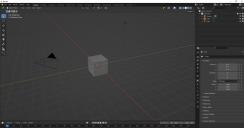
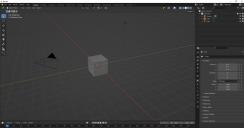
blender 03.JPG
1912 x 1001 - 171K


Comments
Ihave finaly found it, there is an almost invisible arrow to clic top right side to open the menu!!!
You can also click the N-key (it is a toggle).
thanks for the tip