Transfer Utility > missing some bones influence [SOLVED]
 hansolocambo
Posts: 649
hansolocambo
Posts: 649
When using DAZ's Transfer Utility to rig socks, I encounter the following problem : Toes go through the mesh. Reason being that Transfer Utility ads only the following bones to to control a foot : Metatarsals > Right Toes. But there aren't all the bones existing in the Genesis 8 such as Right Big Toe, Right Big Toe 2, etc.
How can I rig imported assets so that DAZ adds ALL of Genesis 8's bones ? Or maybe, how can I add bones manually in order to be able to fix the weighing of specific body parts ?
Would be cool to avoid that kind of issue when posing :
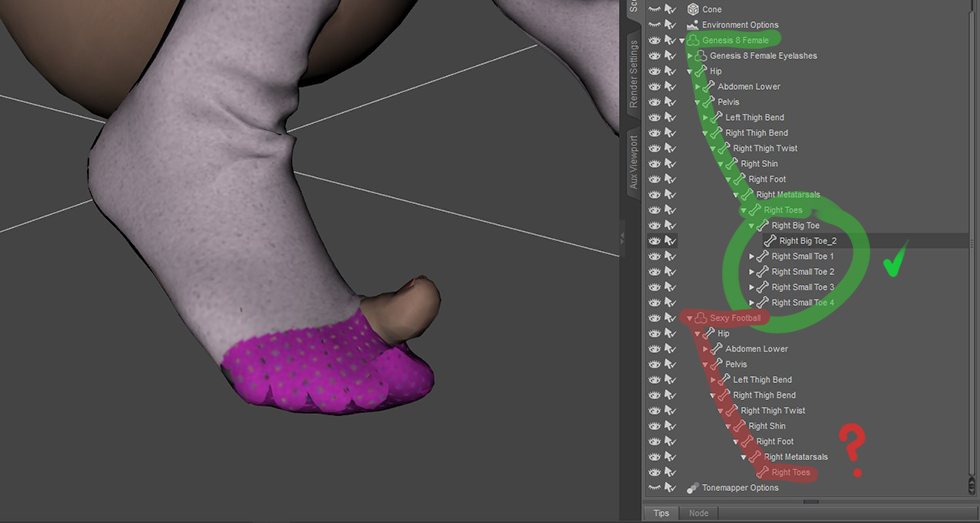
Post edited by hansolocambo on


Comments
For socks, closed shoes, etc. easier solution [and render time saving tactic] is to simply hide the toes and/or feet.
Socks are see-through and have alpha holes + my poses need animation of toes individually.
I'm not looking for a means to look the other way, I'm looking for a solution.
You can add bones, bone editor and tools pane in use. Name them for their corresponding bone. Adjust the weight maps. Find tutorials on DA and YouTube, I think Sickleyield had some.
When you use the transfer utility don't pick a template and it will leave the toes :) If you choose full body template it will remove the toes.
Amazing. A big thanks to both of you. Solution as always, is so simple that one often see everything but it ;)
@Mada. Transfer Utility's Projection Template set to none indeed ads all of Genesis 8's bones influence. Which in terms of optimization is probably not the best option. But in terms of efficiency, it's 100%. Great :)
@Catherine3678ab. Joint Editor Tool (Alt+Shift+J) is a more pro solution. Great to know one can manually add bonesto a rigget asset. I'll definitely work on understanding that to rig custom imported objects. I'm currently working on multiple cute plushies. Marvelous Designer for the patterns, ZBrush for detailing, Bender for retopology/unwrapping/fur cards, and Substance Painter for texturing. Plushies will need some bones to pose them. Thanks for the tip, never tried rigging in blender yet.
Too bad that Diffeomorphic does not offer (yet) an option to send from Blender and its rig. It's so ! easier to do that than in DAZ.
Great :) Thanks again for the help !