FBX exporter suddenly exporting bone twist morphs, breaking everything.
Not sure what I did, I've been exporting animations for years, they were working, but now exporting ANY animation as fbx results in garbage. Can anyone tell me why Daz is exporting these morphs all of a sudden? How can I turn it back off please :)
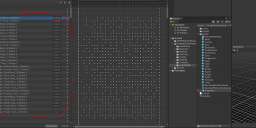
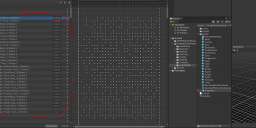
Capture1.PNG
3661 x 1139 - 1M
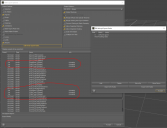
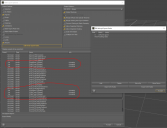
Capture2.PNG
1875 x 1439 - 484K
Post edited by mexest on


Comments
I can export the exact same character (basic Genesis 8 female) and animations on my laptop and everything exports fine. Those morphs don't even show up in the list. I see other threads where it appears someone is having this same issue and they eventually just give up. There has to be a reason they'd show up in the export morph list, anyone?
I was running an older version (4.10). You can fix it by adding rules to ignore those bones.
I find the DAZ to Unreal plugin exports a better FBX than the inbuilt exporter and it has morph options where you can choose exactly what ones you want to include
I have been using those FBX exports in other programs too
Hmmm. I'll have to check that out, but have to explore getting UnReal first I guess.
That's one of the issues I have currently is getting specific on the morph exporting. For going out to Lightwave anyway, I end up trimming a lot of morphs that aren't needed (phonemes for Eyebrows) that sort of thing, but is's workable. Getting rid of those really pares the object file size down.
Ya, mexist, I think those are from the new FACS system.
I don't think you actually need Unreal to install the plugin. it exports an FBX, textures and a DTU file to a folder in documents
The Unreal plugin uses the DTU file
I'll give the daz to unreal exporter a try. I do seem to get some bone weight issues with some exports, but I assume that has more to do with Unity's 4 bone weight limit, but it's worth a shot, thanks for the suggestion!