Windows10/DAZ Studio reinstall - Scripts menu item disappeared
 Haruchai
Posts: 1,951
Haruchai
Posts: 1,951
Hi,
My scripts menu has disappeared when I've reinstalled DAZ Studio 4.16.0.3.
There was a thread on this previously but I can't track it down.
I am recovering from a hard drive crash and reinstalling programs. I've installed DAZ Studio, copied over my User-Documents folder and applied my saved layout, yes I did back everything up :)
I know my menu items have been restored because ManFriday's Turbo Content menu item has been readded. If I recall the solution in the other thread was to manually copy the contents of the Custom Action menu back across to the Menu, I assume having created a new top line 'Scripts' menu entry.
I'm hoping someone might know of another way to bring it back intact as copying those items can only be done one at a time and I have hundreds of them, all organised in my own subfolders, and I'm hoping to not have to redo all that again.
Appreciate any help :)
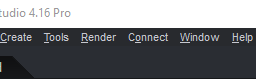
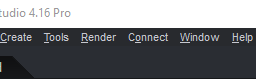



Comments
There is a bug with saving layouts at the moment, so I would wait until the next release before trying to fix UI issues.
OK, thanks Richard.
Even in 4.16.0.3?
No, sorry - I was thinking this was the current version.