DAZ 4.20 - My metallics have lost their sheen!
 Jansilla
Posts: 37
Jansilla
Posts: 37
I understand there have been some changes with the way mesh lights work in DS 4.20 and the issue I'm having might be linked with that. It's a particular problem that affects only some surface shaders, though and I can't work out what to do to fix it. It's most noticeable on metals which previously rendered fine (in previous version of DS) but now render almost completely black, whatever the settings of the shader it seems. Yes, I can turn up the luminosity of the lighting (I use 3 spotligths plus a distant light in most renders) but I'm not convinced this is doing anything other than washing out the surface with light and certainly those non-metallic surfaces are completely washed-out when I do that.
I attach a couple of examples, both with the same lighting set-up: one rendered in DS version 4.20 and one in 4.16. The swords use the same surface shaders but the 4.20 render shows them as almost completely black. Other shaders appear to be mostly OK - mostly, although there is less 'shone' on some of the elements.
Have others experienced something simliar? Any suggestions on what might fix this?


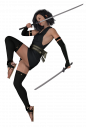
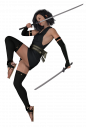


Comments
I think you need to be more specific.
Which clothing item or what shader is it you consider changed?
Doesn't look like there's much in your scene to reflect in the metal surface.
Mesh lights and metals seem to be working for me.
But that doesn't mean you don't have a problem with a specific shader as @felis posted.
note:none of the lights in the attached render use opacity, nor are they in view of the camera.
Sorry, folks, should have expressed myself more clearly! The swords in both scenes use the same shader and lighting set-up. In the thumbnails it's not obvious there's any difference but int he full images those rendered in 4.20 are black when they used to render a more silvery, metallic colour. I've attached some more basic comparisons: a couple of primitive spheres, teh one on the left using Mec4D's Chromium 100 shader (iray) and the one on the right using one of his fabric shaders. The chromium should render a, well, chromium colour but does not, although clearly it is reflective, just black. I also attach shots of the shader settings for the sphere on the left.
As I see it, it is just reflecting the surroundings, and with nothing to reflect it becomes black.
It might be that NVidea has changed how Iray works.
But it must be something different than the change of mesh lights.
** Smacks hand against forehead **
Of course! Thanks, felis - that's the answer. As soon as I add in dome-based lighting with an environment map, so that there is something to reflect, it's working as expected again. Since it worked befoer without taking those steps, I'm guessing that in updating Iray and introducing the hooks for volumetric rendering other things have been tweaked also.
Thanks again.