AoA Advanced lights not working
Hi all,
Just completed a fresh install of Windows8.1 on a newly built machine, and installed DS4.7 and all my content. Studio is running fine as far as I can tell and my content seems to be working as it should. However, when I load AoA Advanced Ambient or distant lights, only the light intensity sliders show in the parameters tab. All is rendered black except materials that have color in the ambient channel. Can anyone suggest what could be going wrong here.
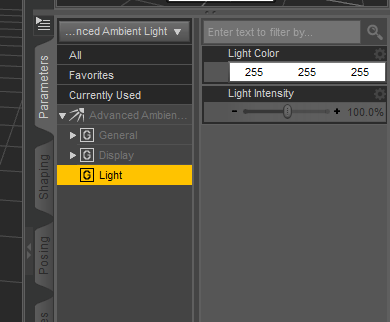
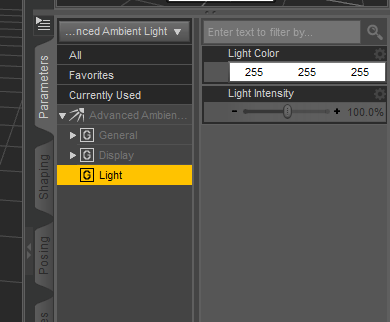
Capture.PNG
390 x 322 - 16K


Comments
AOA lights have some files which have to go directly to the DAZ STudio program folder. I'd recommend you deinstall AOA lights completely, then reinstall them again. If that doesn't work, check if the following files are existing:
In Content :
/data/Age of Armour/Advanced Ambient Light/AoA_AmbientLight/Advanced Ambient Light.dsf
/Light Presets/Age of Armour/Advanced Ambient/!! User Guide Online.ds
/Light Presets/Age of Armour/Advanced Ambient/!! User Guide Online.png
/Light Presets/Age of Armour/Advanced Ambient/AoA Ambient Light.duf
/Light Presets/Age of Armour/Advanced Ambient/AoA Ambient Light.duf.png
/Light Presets/Age of Armour/Advanced Ambient/Blank DS shader for baking.duf
/Light Presets/Age of Armour/Advanced Ambient/Blank DS shader for baking.duf.png
/Light Presets/Age of Armour/Advanced Ambient/Light Bake Settings.dsa
/Light Presets/Age of Armour/Advanced Ambient/Light Bake Settings.dsa.png
/ReadMe's/17031_advanced-ambient-light.pdf
/Runtime/Support/DAZ_3D_17031_Advanced_Ambient_Light.dsa
/Runtime/Support/DAZ_3D_17031_Advanced_Ambient_Light.dsx
/Runtime/Support/DAZ_3D_17031_Advanced_Ambient_Light.jpg
In your DAZ Studio 4 (64-bit) program installation folder :
/scripts/support/AgeOfArmour/Light/AoA_AddShaderMixerAttributes.dsa
/scripts/support/AgeOfArmour/Light/AoA_AOLightAttribs.dsa
/scripts/support/AgeOfArmour/Light/AoA_AOLightDef.dsa
/scripts/support/AgeOfArmour/Light/AoA_AOLightParams.dsa
/shaders/AgeOfArmour/Light/AoA_AOLight.sdl
lee_lhs,
Thanks for your speedy reply. Looks like my problem was due to incorrect application path set in DIM. I changed this mistakenly because I installed my content on another internal drive. (I'm using a 120G SSD for OS and programs). I have fixed this now and the AoA lights are working. I'm wondering now if there is some more misplaced items. As I said, as far as I can tell the rest of my content is working
Hi,
As you can see on the attached picture, unlike Smooth Sheaded mode, in iray mode the light does not appear on the objects. I checked the location of all the files and apparently they are installed correctly.
Any help.
Thanks
AoA lights are made for 3DL, not Iray.