Having trouble with the morph for the third eye from Arm of the Demon King
 ShortlegDoggo
Posts: 117
ShortlegDoggo
Posts: 117
https://www.daz3d.com/arm-of-the-demon-king-for-genesis-81-males
I'm trying to use the third eye here, but when I apply the morph to my 8.1 figure so there's a socket for it, it's just a shallow pit and not the correct shape. Subdivision is cranked all the way up, so it's not that. Kind of odd.
I've attached a picture of what my render looks like (on the left) VS what I'm trying to accomplish (on the right).
I'm not new to Daz at all, but there's definitely a chance I'm missing something obvious as I'm a bit sleep-deprived right now. 
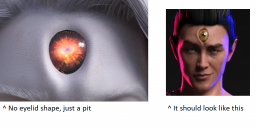
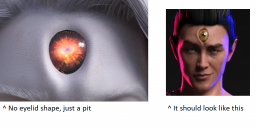
daz.png
953 x 469 - 562K
Post edited by ShortlegDoggo on


Comments
Are you sure that the render divisions are turned up correctly, assuming that is a render? The outline of the socket also looks very segmented.
Thanks for replying. Yeah, they were maxed out. SubDivision level 4, Render SubD Level (Minimum) was at 10. Neither would go any higher.
I restarted the whole scene from scratch and now it works fine. So the problem must've been between the keyboard and the seat.
There's two settings for subdivision. Viewport SubD and Render SubD. In your render, it looks like you have the subdivision set to 2. So if you're rendering out the image, you want to ensure the render subdivision is 3 or 4. If you're doing an iray preview, I'm not sure if it takes into account the viewport subdivision or render subdivision, though.
Also you need to make sure that the Mesh Resolution button iss et to High nor Base - I suspect this was the issue.