Wrong Imported clothes
Hi, Im new to using Daz3d characters inside of Blender.
Ive tried using the bridge but its too much trouble and wont work so I decided to export OBJ from Daz3d and import into Blender manually.
I started off with System 46 for Genesis Female 3 inside Daz3d, please see image 1. I wanted to change the clothes, which I did by adding new material to Geo Shell and changed to a metallic shell, see image 2.
I then exported the obj with correct settings into blender.
When I import into Blender the shell is not correct. See image 3. Its the orginal white shell, not the shell I desired, the metallic one.
Can anyone please help, it would be very much appreciated, thanks. Maybe I;ve got incorrect export/import settings.




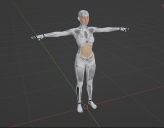
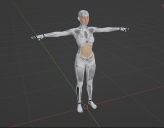


Comments
Materials are not exported correctly with obj. Only some textures are. So you need to fix the materials yourself in blender.
Or get diffeomorphic.
https://diffeomorphic.blogspot.com/p/daz-importer-version-16.html
Thanks for the help, I downloaded diffeomorphic, worked perfectly.