GOZ in 4.20... makes me really want to have a "4-20" (HELP!)
 [email protected]
Posts: 793
[email protected]
Posts: 793
Instead of working on my art today, I've spent most of my free time trying to get Daz - GOZ - Zbrush working.
I keep getting a daz error "Sorry cannont launch ZBrush - Cannot find path to ZBrush Application.
I've followed JayV's video, tried following any hints already here at the forum... it just isn't working.
Path Set in IM
Path to DAZ set in Zbrush
Running 4.20 Public Beta
Installed Goz for DAZ Studio 4.20+ Win 64 (Only have 1 GOZ installed--- though I tried everyone that Daz lists on for 4.20 on the website)
Have Daz prefrences set to Show Options and Update Path.
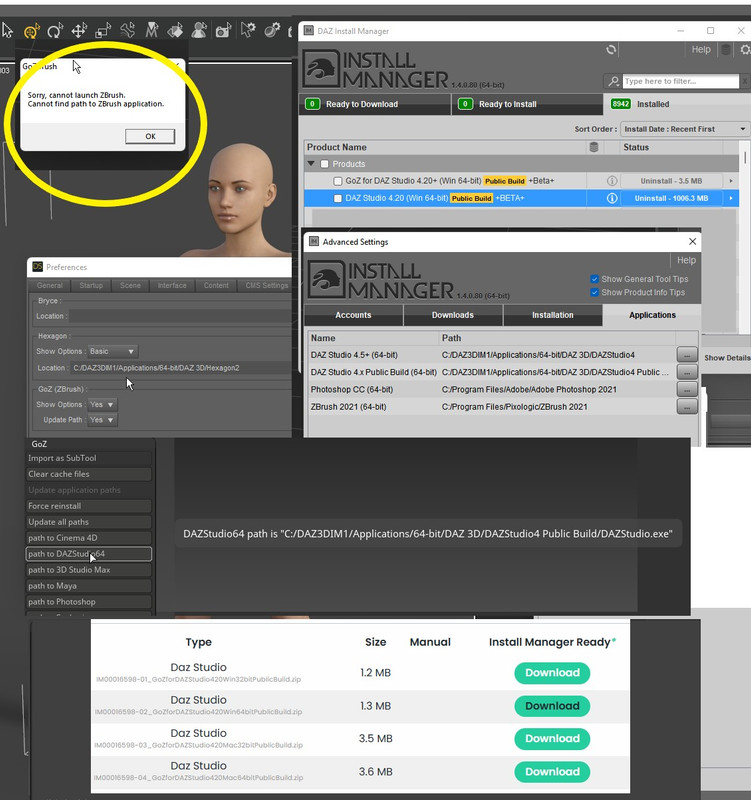
Don't know what else to do...
Any Ideas?
Post edited by [email protected] on


Comments
I don't have Zbrush, but for Hexagon and Bryce, we have to tell D/S where to find the programs. Edit > Preferences > Bridges Tab {last one, might have to scroll to get to it}
Yeah... its funny...
For Hexagon (and Bryce, I assume) in DazStudio you click on Preferences and actually "put in" the path to the software...
But for GOZ/Zbrush, as you can see in my picture (right below the yellow circle), all you get to put in is YES/NO for show options and path.
I spent a couple hours pulling my hair out over it, and then re-installed Zbrush (into the same folder it was before) and then it started working again.
SO, my problem is solved, but I don't know why.
For those that follow me in this path, that is all I can do is reccommend that you update/re-install ZBrush... it worked for me.
With my 4.2 update I didn't have to reinstall Zbrush
I overwrite the current existing DS version installed
Run DS to check if I have the correct version
Update all plug (I use DIM)
Test GOZ with some simple clothe : DS4 find Zbrush 2022 without any trouble (in my DS4 ZBrush preference both options are set to NO) and in Zbrush I point again to DS4 location.
That's all !
GoZ, as I undertand it, uses an intermediary location (in the Public profile), so it doesn't (whouldn't) need to know the location of the other application in the same way as the hexagon bridge, which communicates directly.
I can't help wonder if you haven't had prior issues because the upgrade from 4.16 to 4.20 went smoothless for me. But I only use public releases and don't bother with beta's because I value my work time over having to do beta testing.
Alas, if you have GoZ issues then the first place to look (on Windows) is: C:\Users\Public\Pixologic. Here you'll find a folder with GoZ enabled apps that ZBrush is aware off. There's a subfolder for each app which contains config files that have more data about the app.The GoZBrush folder also contains configuration files that control the way ZBrush will behave whenever you "GoZ something over".
Now, I don't recommend messing with this files yourself, but always backup this folder before you upgrade either Daz Studio or ZBrush, or any other GoZ enabled application. Worst case scenario is restoring this folder entirely, then checking to see if your apps can still use GoZ.
Had the same problem, could fix it in the end by going to
C:\Program Files\Pixologic\ZBrush 2022\Troubleshoot Help
and run GoZ_for_ZBrush_Installer_WIN.exe.
That did reinstall the missing scripts/subfolders in my
User/public/Pixologic folder.
Thank you so much! I was banging my head against the desk trying to get things working again after trying pretty much everything else except for reinstalls. This worked like a charm!
Yeah, that file is awesome. I used to reinstall Zbrush everytime I couldn't get it working. Since I found that GoZ_for_ZBrush_Installer_WIN file I haven't had to do that lol.