Already installed 【Daz to Cinema 4D】,But I can`t see it,Even the 【scritps】 can't be seen
 Already installed 【Daz to Cinema 4D】,But I can`t see it,Even the 【scritps】 can't be seen.
Already installed 【Daz to Cinema 4D】,But I can`t see it,Even the 【scritps】 can't be seen.
why is that?
I have reinstalled many times


SharedScreenshot 2.jpg
1518 x 898 - 135K
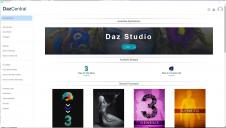
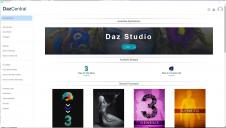
SharedScreenshot.jpg
3065 x 1733 - 395K


Comments
Don't use Smart Content. The product page states how to use it.
Setup Instructions:
Open your character in Daz Studio.
Locate and open the Daz to Cinema 4D Bridge, which can be found at the top of Studio under Scripts>Bridges>Daz to Cinema 4D.
Click on ‘Daz to Cinema 4D’ in the above path to run the script.
In C4D, click on Extensions; find the plugin, and choose ‘Auto-Import.’
You can see from the screenshot that they don't have Scripts in the file menu. Personally, I've had problems in the past with the C4D bridge not appearing in the file menu when installed through DIM. What I've done in the past is download from Github, and place the scripts in the scripts folder of my library. From there, I can create a custom action if desired, or just launch from the content library.
Have you run the 'update menu' option to get scripts into the menu?
And click Help - About Installed Plugins and see if it is listed to make sure it is installed.
I already installed it but the scrypt tab does not appear, and in C4D the daz3d tab does not appear
I already did it many times and this is already making me desperate, the information is very limited, they make it look easy but it is not like that
In Daz Studio check the File menu, not the Scripts menu.
Sono alla ricerca di una soluzione anch'io perchè non riesco assolutamente a risolvere. Non trovo la funzuone per lo scripts/bridge. Help please!