Daz4.2 postgreSQL problem
 barrieM
Posts: 292
barrieM
Posts: 292
Daz4.2 wants a valid PostgreSQLCMS connection. I checked the admin app in the PostgreSQL CMS folder but haven't a clue what to do.
Just didaclean install of Monterey and downloaded DS via DazConnect. Couldn't find DS4.2 without DC.
Please help.
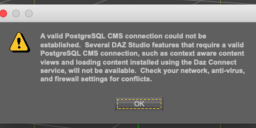
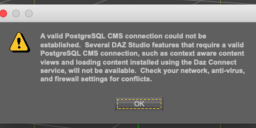
Screenshot 2022-02-19 at 10.58.59 pm.png
864 x 400 - 105K


Screenshot 2022-02-19 at 10.49.56 pm.png
1176 x 1744 - 612K
Post edited by barrieM on


Comments
I always find D/S in our accounts in the Product Library. You can download and install that Postgre SQL thing, and/or check in D/S that the address for where your Content is located, is properly listed.
Time back I found after using DIM it had undone that listing, simply reapplying it worked.
I don't have a MAC so I'm unfamiliar with it's processes but, how are you installing your products? If you have installed PostgreSQL already and using DIM to install it, uninstall it and reinstall it and see if you still get the error.
Thank you.I re-installed via my account using Install Manager and cured the problem.