Code 66 Billboard Builder graphics plug in issue.
I've used this successfully before and it's worked quite well but after a complete re-installation of my entire Daz library, I get a graphics plug-in error message when I attempt to run it. Studio says it can't find the plug-in but Install Manager (which was used for installation) shows it's installed and I can find the file in the Studio plug-ins folder. I'm running Studio version 4,16.0.3 public build.
My library is installed on an external hard drive, if that could be a factor but when I've used Billboard Builder before successfully, the same externally installed library on the same drive.


billbord issue 1.jpg
2944 x 2200 - 306K


billboard issue 2.jpg
2924 x 2270 - 496K
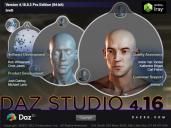
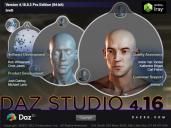
studio version.jpg
1280 x 956 - 140K


mac os_model version.jpg
1172 x 712 - 87K


Comments
Check to see that you've the required C66 Graphics Plug-in installed as well.
Looks to me like something may have gone wrong with the install - I think that in the DIM Installed Files screenshot the lines I've marked should be underscored blue, not grey. Take a look in your Daz Studio Public Build program location (generally somewhere like "C:\Program Files\DAZ 3D\DAZStudio4 Public Build") and see if those files exist. I'm guessing not, but can't say why. Maybe try reinstalling the C66 Graphics Plug-in?
Those grayed out lines are referencing a location on the external drive I use for my content library. That location isn't relevant. The plugin file is in the Studio plugins folder in Applications on my main hard drive as it should be. I've removed that install location from my DIM preferences and posted another screen shot image showing that the C66 Graphics Plugin is installed exactly where it should be. The path indicated goes directly to the Studio plugins folder and the plug in is in that folder.
Did you install with Daz Studio running perhaps - see this post in the commercial thread. If this is not the case, then I would suggest posting your problem in that thread because the creator (Totte, aka Code66) is usually good about keeping an eye on his commercial threads.
It has been removed and re-installed numerous times using DIM with and without Studio running. Studio has been closed and restarted numerous times specifically for this reason to see if that's the reason it can't find this plugin. The problem persists.
If you go to About Installed Plugins, what does it say there?
It does not show up in the About Plugins pane but clearly, it is in the plugins folder and has been installed by DIM.
It seems that there are two plugin folders which were created when DIM installed Studio. The installation was the default DIM setting so it's in my applications area. Both of these plugins folders have the Billboard Builder plugin but it does not show up in the About Plugins tab in Studio. Still missing. What gives here? What gives here? I just let DIM install Studio. I have attempted no modifications to Studio since. I just pointed DIM to my external SSD for my library location and let it install all the content. Why can't Studio find this plugin? Clearly, it has been installed.
Looks like your installation is borked (the second Studio is installed in the wrong locations)
And copying plugins will most likely make it impossible to load as gatekeeper (Apple security) will not allow it as it has been put it there manually.
Judging from the plugin list, the Studio you are running is the one wrongly installed into a subfolder of the Studio 4 directory, while you have installed The C66 Graphics Plugin and the Meshgrabber and Luxus into the plugin folder of the other Studio folder, but that seems to miss all Studio plugins so that insallation is borked. I recommend deletting the Studio Installation and be sure telling DIM to intall it at the correct (default ) localtion like this:
In DIM:

Should look like this:
OK, I'm guessing that I should do some background maintanence in Application Support as well before I do this? Delete the Daz folder ther? My external drive library is protected so I won't lose any data there.I'm willing to take my time with this to get this right.
Then yiu will loose your cms to keep that, just remove the Studio 4 application and plugins in DIM, thenin Finder remove folder in /Applications/DAZ 3D/DAZ Studio 64-bit folder, and then run DIM again and reinstall
Alright, I now have access to the Billboard Builder plugin which is great, and thank you, but as usual, this has totally screwed up my CMS. Not the end of the world be extremely annoying. It'll take me days, weeks to fix that. I spend more time trying to correct CMS issues than I do making scenes. Daz does not make it easy for those of us who don't use the default install settings.
But anyway, thanks Totte for helping at least get access to your billboard maker function. I appreciate your time and effort.
Go to content and the "hamburger menu" and Contenr DB Manitanence and do "Reimport Metadata"
Yeah, I've done that after restarting Studio etc multiple times. Still not working but I've uninstalled PostGRE and will try it again. I'm so used to going through all these flps and twists by now. I may just put this aside for now. At least I have access to my content through the vanilla library. It's slower but still ok.
Alright! Excellent! Back in business. Thanks all for the help!