Adding new bones to existing boned figure
Good day all, I had a already "boned" figure, but I'd like to add more bones to make it more "fluid", I attached the figure with its bones, what I'd like to do is to "split" the bones so they become all smaller, let's say actually the figure has 7 bones, but I'd like it to have at least 14 if not more bones, so the curves will be more fluid.
I tried to "add new sibling, add new child and split bone functions, but I have not obtained what I was looking for. I tried also to make all the bones smaller and I try to add new bones to the end of the chain, but honestly I eneded up with the figure all messed up, and new bones seems like they are ignored (if I move them with the move tool nothing happens to the figure).
Can anyone help me? it is better to start over and delete all bones? or I can "slice" each bone to make it smaller?
Thanks in advance for the help.
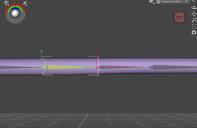
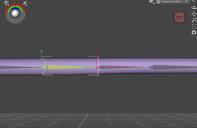


Comments
The bones need to be weightmapped in order to influence the figure. You'll probably have to completely redo the weightmapping.
Here's whats happening when I splitted the bones, I feel this is the right way to do it, but the figure is not "following" the bones anymore, or better, it wollow the original bones, and ignore the new ones...
Oh, ok, thanks, this should lead me into the right track... I weightmap the bones into the "figure setup" right?
but how do I "load" the existing figure and bones there? Am I missing something? How this process is called (so I can find a tutorial)?
You can activate node weight brush.
Select a bone in the scene tab. In the tool setting tab select 'general weight', and then the weight of that bone will be visible in the viewport.
You can then add weight by painting, or subtract weight by <alt> painting.
You can also/instead in the geometry editor select polygons, and after selection go into weight paint mode, and rightclick in the viewport and fill selected area with a given weight.
Oh, thanks a lot, I thought this could be an easier job... seems like it will be a very very long process. Well, thanks, I'll try to start this thing :D
Finetuning can be hard.
A rough editing probably sounds complicated, but can be done fairly fast. If it is tools you have never used before, I understand your view. But try to dig into it and get familiar with it.
I tried to find a video showing the process, but didn't succed in doing so. The weight painting process is the same as for doing a dForce or push modifier weightmap. For rigging, you just have to select the bones.
I will surely dig into this more, thanks a lot for the support!