Where Oh Where Have My Files Gone?
 ItsCeo
Posts: 471
ItsCeo
Posts: 471
Sooo... last week my external drive that housed ALL my Daz content died. I'm crying cause like a dummy I had also put all my renders there too. I am in the process of re-downloading everything I've ever purchased... but I'm having trouble - for example:
I re-download Daz Big Cat 2 - the -01 file (DS) and the template. Then I cut/paste that into F:\Daz Storage and Library\DAZ 3D\InstallManager\Downloads
Then I run DIM in offline mode and 'install'. Zip zap, a dsz is generated all is good... but it is not. DIM says:
Content :
( F:/Daz Storage and Library/My DAZ 3D Library )
- /Animals/DAZ Big Cat 2/Breeds/Cheetah.duf
- /Animals/DAZ Big Cat 2/Breeds/Cheetah.png
- /Animals/DAZ Big Cat 2/Breeds/Jaguar.duf
Plus many many other files... but when I Explore to F:\Daz Storage and Library\My DAZ 3D Library\Animals
There is nothing there - no folders (and none 'hidden' either)
When I open Daz and go to smart content below is what I see.
How do I fix this? DIM thinks it has installed the content? Michael 7 is there, so I know I have the right path defined, but Victoria 7 is not, and I have re-downloaded both?
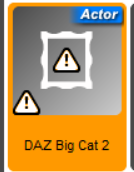


Comments
Maybe check that your install directory has not been set as "read only" for some reason?
Another idea: is there a folder called "content" inside F:\Daz Storage and Library\My DAZ 3D Library? If so, check if your files are there.
GIVES A HUGE HUG!!!!!
Thank you @Leana ! That was it! I deleted/reinstalled and it showed up!