[Released] ABAS: Animated Shaders System Plugin
 Alberto
Posts: 1,440
Alberto
Posts: 1,440
ABAS is an Animated Shaders System for Daz Studio. Now, you can animate the properties of the surface shaders of any geometric object. You can animate the colors, the sliders of properties, and others.
Any surface shader that can be edited in the Daz Studio Surfaces Pane is suitable for animation with ABAS.
Note: ABAS cannot animate some non-standard custom properties; however, the remaining properties of the shader are still animatable. ABAS does not work with Octane renders.
Maps and OpenVDB sets
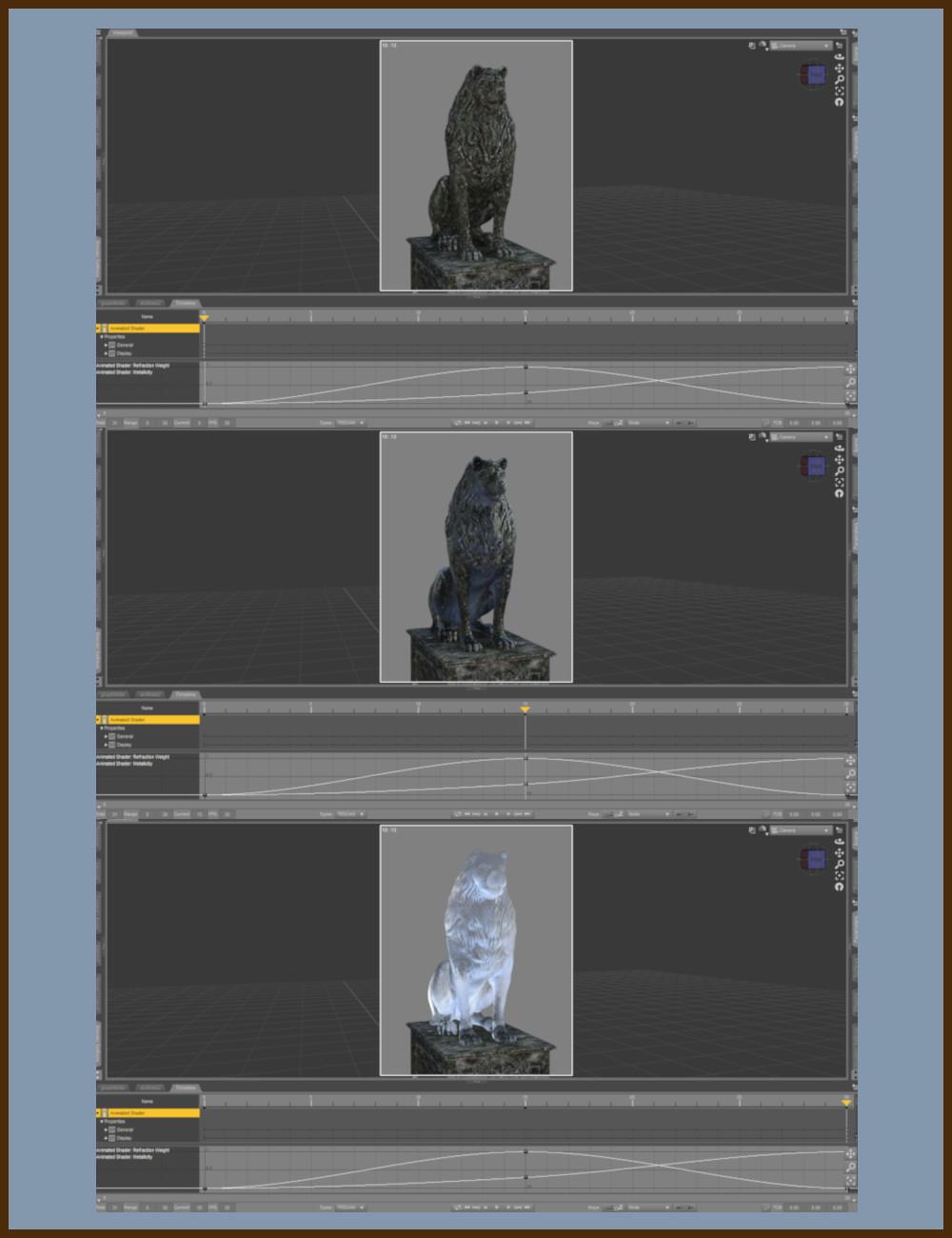
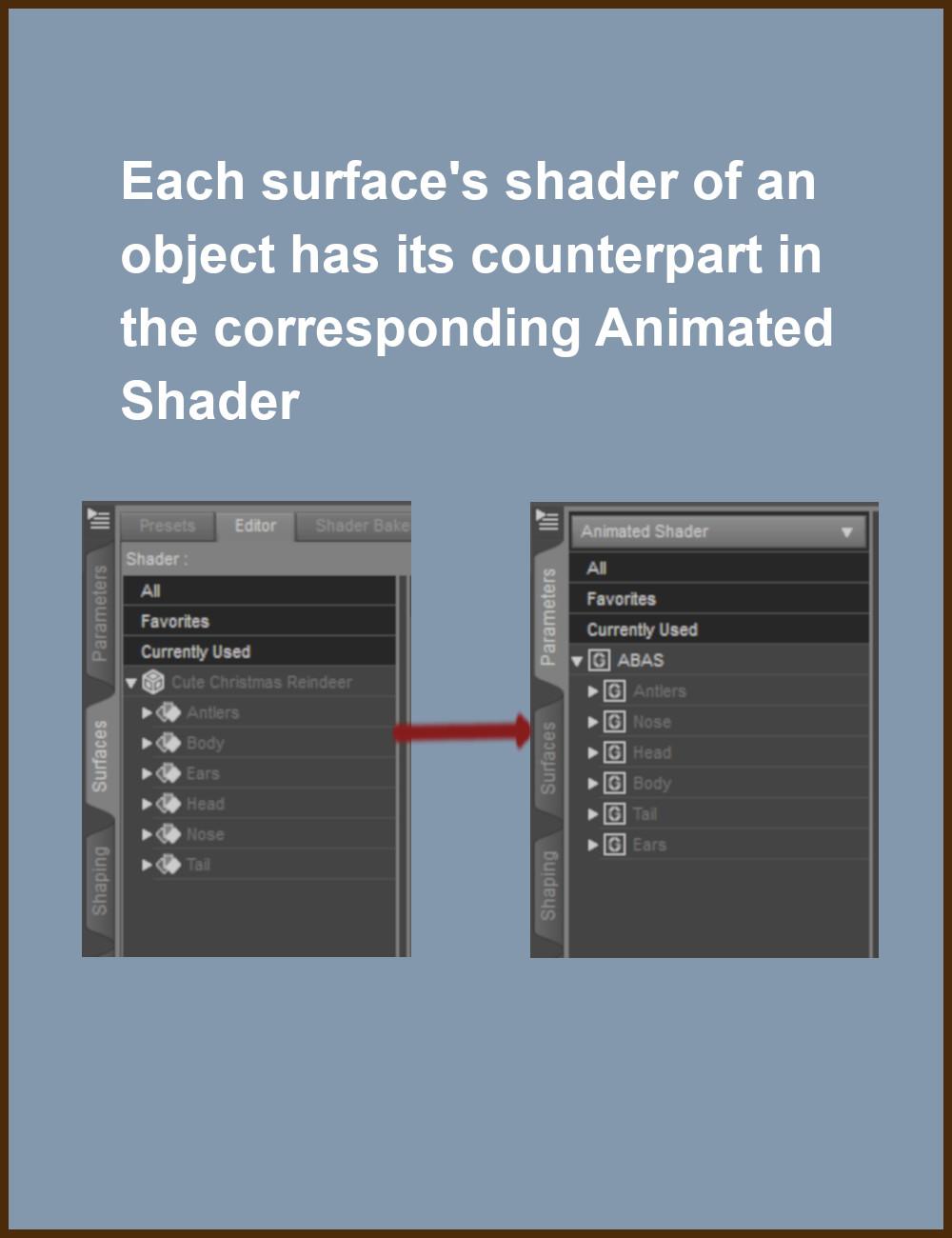
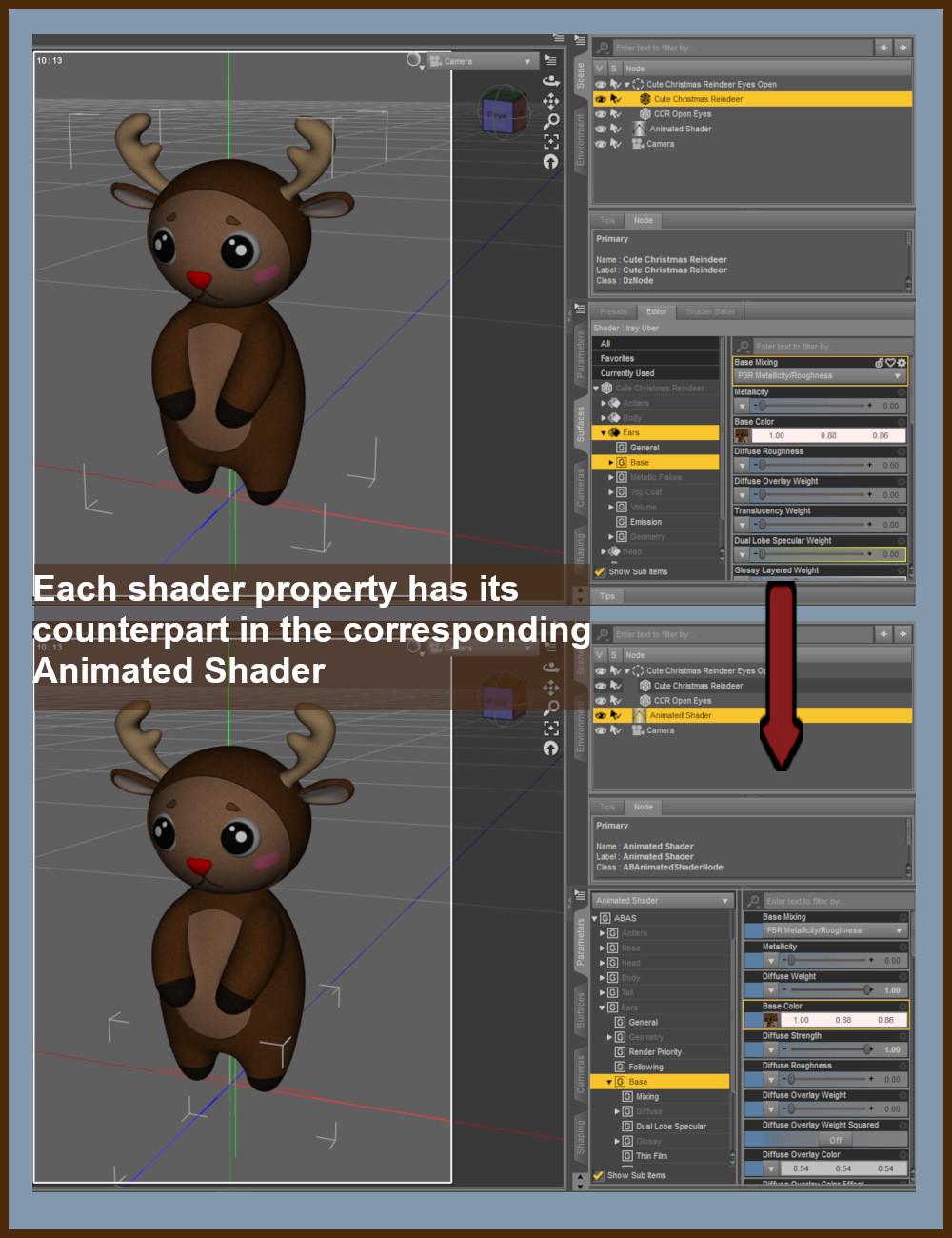
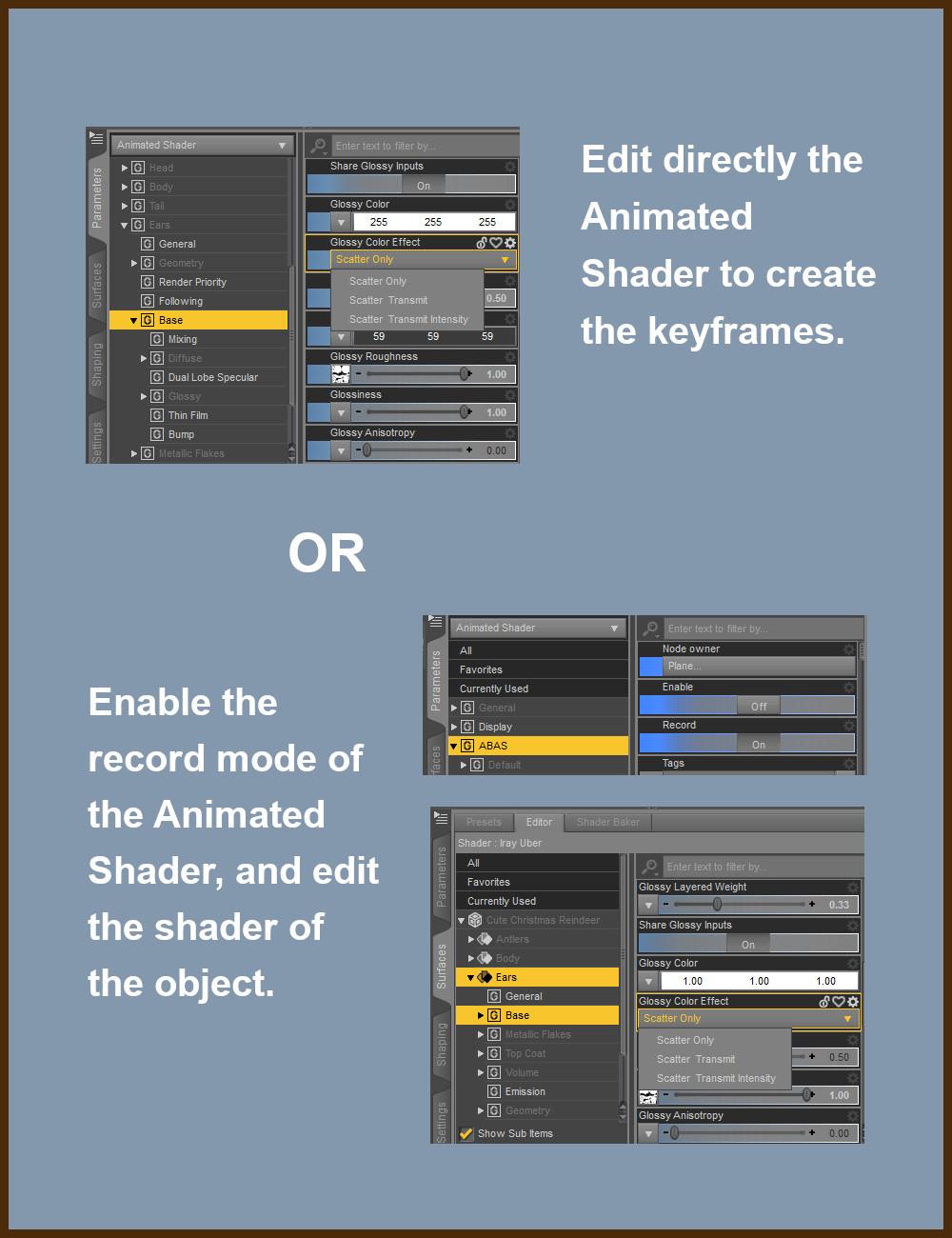
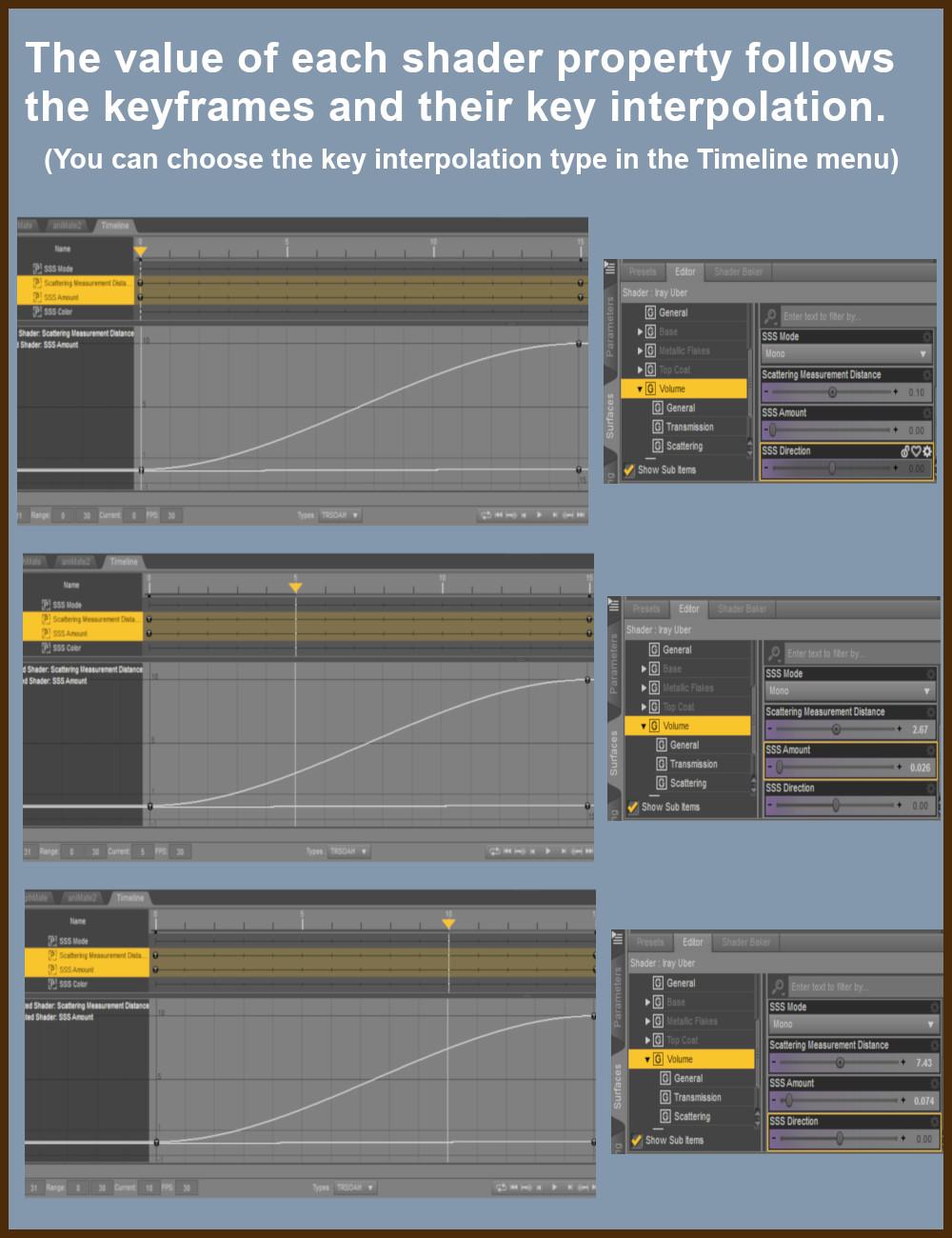


popup_05.jpg
1000 x 1300 - 153K


popup_01.jpg
1000 x 1300 - 128K


popup_02.jpg
1000 x 1300 - 252K


popup_03.jpg
1000 x 1300 - 217K


popup_04.jpg
1000 x 1300 - 225K
Post edited by Alberto on
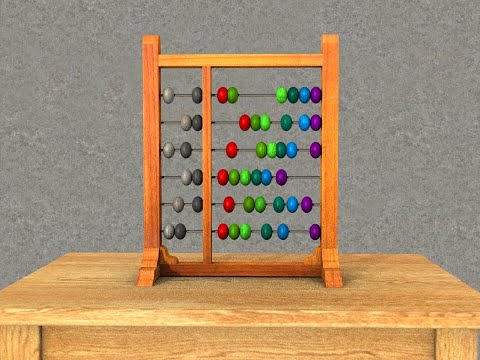



Comments
Cool, will this work with any existing shader or Iray Uber only?
Works with any shader that uses the Daz Studio Surface Pane.
Good thanks!
You're welcome!
Three more examples, by courtesy of Imago:
1. https://youtu.be/CwMtbkJdt44
2. https://youtu.be/5cZg-w1FikQ
3. https://youtu.be/lLXkbQ0asa8
Does this allow you to animate the dForce surface parameters?
No, only the shader parameters.
can be used for modify opacity of the shader?
Yes.
thanks
Hi,
Is there anyway this can work with the new Volumetric Shader to create animation like fire or explosion with VBS created elsewhere?
Thanks.
Unfortunately, no, because the file property of the shader isn't an animated one. However, I'm working on a Fluidos II update to do it. And maybe, I could implement it later in ABAS too.
Thanks. I'm looking forward to that.
I implemented it already!
I'm going to submit the update to DAZ. It should be available to ABAS owners in about two weeks.
The update is ready for installation now.
What’s new in Version 1.1:
Fixed a bug that prevented the saving with the scene the maps in the Animated Shader.
Added support to animate maps in properties and file properties (like the one in the Daz Studio’s “Simple OpenVDB MDL Volume shader”).
Added a primitive prop to visualize OpenVDB files in ABAS’ content.
The manual was updated to include the new features.
Tutorial:
Sounds promising. Does this update allow one to animate a volume?
Instead of creating new and larger cubes to hold the VDB, why not just rename the surface from Default to Volume and turn off Clip to Geometry?
Eesh. I'm watching the tutorial right now, and there's a lot of time wasted futzing with something that is already a solved problem.
Yes, if you have the files.
It's another possibility (and easier). Thank you.
I updated the tutorial.
Tutorial:
I have not seen it mentioned anywhere so once you animate the surface properties how do you save them? Are they saved the same way that key frames are for a character's node such as key framing an arm being rotated and saved as an animation for that character. Can the keyframes of a surface property be saved as an Aniblock?
They're saved as keyframes of properties of the Animated Shader node as any other keyframe. This node is saved with the scene unless the user deletes it.
The keyframes can be saved as an aniblock, but the user has to bake it to Studio keyframes before rendering because the Animated Shader doesn't work through aniblocks.
Thank you so much for clearing that up.
Is the animated shader a merchant resource? Can someone make an asset and distribute it that uses the animated shader? The end user would obviously need to have purchased the plugin.
Yes, the Animated Shader nodes are distributable in the way you said.
This is great! Thank you.
One more thing, is the plugin capable of displacement map animation?
Like I have a bunch of displacement maps, can I animate a figure with these maps using the plugin?
Thanks.
Yes, you can animate displacement maps using the plugin.
You're welcome!
Unable to locate file. I have the Animated Water Normal maps found here: https://textures.pixel-furnace.com/texture?name=Animated Water
This consists of 120 png files named from 0001.png to 0119.png. I load the first file 0001.png and when I move the completion slider, it gives the following warning: Could not find file: F:/Animated Water Normal Map/0001.pn0001
It is not looking for .png, rather it seems to be looking for the .pn(filename).