How to convert Iray weight % into RGB values?
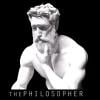 PA_ThePhilosopher
Posts: 1,039
PA_ThePhilosopher
Posts: 1,039
Hey all,
I just had a quick question. I was wondering if anyone knew of a quick reference/guide to convert map weight percent to a RGB values.
For example, Translucency weight of 85% corresponds to what shade of grey?
I assume the scale is from 0 to 255 for RGB values (0% weight to 100% weight respectively).
So, based on my example above, 85% of 255 is 216.75. Would this be the equivelent RGB value?
Many thanks,
-P
Post edited by PA_ThePhilosopher on


Comments
I hope this isn't a trick question, but I would guess:
100% white (255,255,255)
85% white (216.75, 216.75 216.75)
Yes, it is a logical guess, but you can't be sure that it is a linear scale.
Translucency weight does not correspond to any color or shade. It describes how much translucency a surface has. The color would varry based on what the base color is, among other factors. Perhaps I'm not correctly understanding your question.
I think it is a linear scale.
I tried to make 2 planes, one with translucency weight of 0.85, and the other with translucency weight 1 and an image with 3*217.
They look fairly identical to me.
Maybe try that experiment with cubes and you'll start to understand what I mean.
I came back because I realized that I misunderstood the question. You're trying to figure out what grayscale colors to use on translucency weight maps. Sorry for my earlier answers. I feel kind of dumb now. I think you're on the right track.