How to load older formats (*.daz) and figures (M3, V3, etc.)
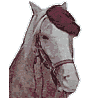 WilburPost
Posts: 43
WilburPost
Posts: 43
I've used DAZ Studio for a lot of years and I still work with the older non-Genesis figures (Michael 3, Victoria 3, James G2) because they still fit into the older clothes I still use.
QUESTION: I'm trying to open some scene files I saved over a year ago in *.daz format using an older version of DAZ Studio, now trying to open them in the latest version of DAZ Studio (v4.7.0.12 Pro Edition 64 bit) under Windows 7, but whenever I do Studio can't locate the dependencies.
These older files contain Michael 3, Victoria 3, James G2 and related items, and while I can browse to their current file locations, and Studio has the correct links mapped via the Content Directory Manager, it still cannot find the figures,etc. Here's an excerpt from the Studio log file:
Unable to find file for storable: data/JamesG2_83750/hip/JamesG2_83750_hip/geometry.dso
Unable to find file for storable: data/JamesG2_83750/hip/modifiers/morphs/Mesomorph_932.dsd
Unable to find file for storable: data/JamesG2_83750/hip/modifiers/morphs/Endomorph_1011.dsd
Unable to find file for storable: data/JamesG2_83750/hip/modifiers/morphs/Ectomorph_1011.dsd
Unable to find file for storable: data/JamesG2_83750/waist/JamesG2_83750_waist/geometry.dso
Unable to find file for storable: data/JamesG2_83750/waist/modifiers/morphs/Mesomorph_1259.dsd
Unable to find file for storable: data/JamesG2_83750/waist/modifiers/morphs/Endomorph_1347.dsd
How do I get Studio to locate these existing resources (and open these files I worked so hard on once upon a time)?
Thanks.


Comments
What studio is looking for is the 'data' folder that contains the saved geometry for these items.
Whatever version of studio you were using at the time they were saved, would have created the data folder in the First path listed in Preferences. If you can find where the data folder is now, and add that as a path in the latest version of DAZ Studio, it will be found. Do not enter the path to the data folder itself, but to the library folder which holds it.
If you have since got rid of that folder, I think you are stuck.
DAZ Studio 4.7 can open .DAZ files, but it cannot save them, so no way to recreate the data folder as far as I know.
Thanks for the suggestion JimmyC. I'll give it a try, otherwise I'll rebuild the scenes. Upon reflection I realize that won' t be too difficult anyway.
I checked and confirmed that the topmost link in the Content Directory Manager is \DAZ 3D\Studio\My Library, and there is a "data" subfolder there, but all it appears to hold is content specific to the DAZ 3D format (as opposed to content that's accessible to both DAZ and Poser).
The geometry for all the files I'm trying to load is still in \Runtime\Geometries, so I guess I'm not understanding why Studio insists on looking elsewhere for them.
DS 3 and earlier created native geometry in .dso format, with .dsd for morphs and .dsv for UV maps. This was needed for it to do some of the things it did, like not loading morphs until they were needed. When you imported a non-DS item, such as the Poser James figure here, and saved it in a scene DS generated the needed files. If you want to reopen the files you need either to find the original Data folder from when you saved, if you backed it up, or to install DS 3, import the Poser-format figure, and save as a scene to regenerate the data files.