How do you move tools around in DS4.7 workspace?
 ColemanRugh
Posts: 511
ColemanRugh
Posts: 511
I would like to move the camera and scene tools over to the left... is that possible?
Thanks in advance!
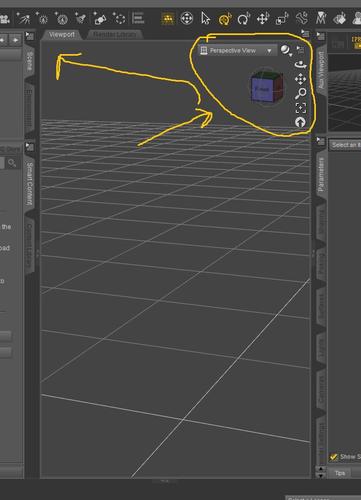
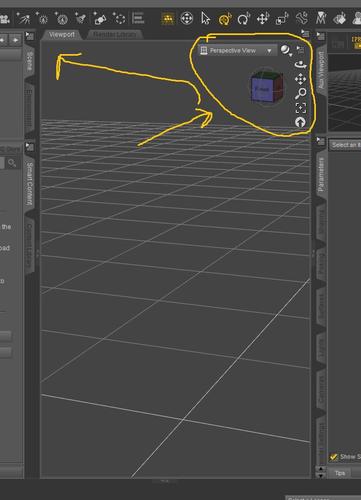
daz_workspace.JPG
680 x 943 - 112K


Comments
Not that I know of, but you can change the option in the drop-down menu to use 'Docked View Controls', which will move everything up to the top of the Viewport, instead of at the right.
Thanks! It's not that important - I'll get used to it on the right. I'm used to fiddling with camera controls on the left in Poser. I'll have to break my old habits :P Thanks again!