A question about 3delight AoA subsurface shaders that is driving me up the wall
So I am messing around with the AoA subsurface shaders and just trying to apply them on the hair of the figure but for some reason the Diffuse color vaue has absolutely no effect on the color of the hair except a tiny patch on the left side of her head(it appears brighter). Only Ambient color has an effect on the hair model. Am I missing something crucial because I have been banging my head on this for the last 2 days but can't seem to figure it out.
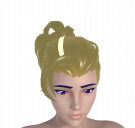
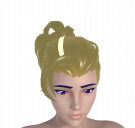
005(5)Z.png
1622 x 1533 - 1M


Comments
What render engine is that? The SSS Shader is for 3Delight. Ambient may swamp the diffuse colour o if it is bright, though I can't recall how vulnerable the AoA SSS Sahder is to that. The SSS itself may also have a wash-out effect if too high, and depending on whether the pre- or post-version is used.
Heyo Richard. It's default 3delight. When I turn the ambient off except that tiny part on the left the model renders black.
Quck test, picked a random hair and applied AoA SSS, set diffuse color to redish, SS type ketchup, diffuse strength 50% and SS strength 100%. The inside renders black unless I use the "flip normals" feature. Left is default, right with flipped normals.
A personal opinion: Use the OmUberSurface instead, much better suited for hair.
The thing is how come the outside render black. That's strange and not for the entire model
Could simply be bad topology, don't know...
Still, why use the AoA SS on hair? It's asking for trouble:))
How would I go about fixing that if that were the case?
Re- model it in Blender or whatever modelling application? I'm not a modeller so can't help with that part, sorry!
Sure much obliged. Was hoping there would be an easier fix
The easy fix is to not use the AoA SS
I am determined now(for now). I am a fool I know. have you ever heard of a case where bad topology would cause only ambient settings to have an effect on the model and not the diffuse settings.
This seems really bizzarre to me.
Did you try another hair?
I think it worked fineish not whatever is going on here
Tried another hair (Jazlyn Hair for G1) and no problems at all. I'll stick to what I said, it's a bad model...unless you prove me wrong;)
No that's without a doubt. My question is how is this happening. Is this a bug or am I just not getting what's going on
Ok this issue I can easily reproduce easily by sending a model to a third software editing it's geometry there and when it is brought back into DAZ AoA shaders act funky with the model. Note they seem to be the only shaders having this issue.
Good topology is where it all starts, with bad topology you are bound to have problems, no matter what shaders you use. That said, some shaders are more sensitive to bad normals than other. I don't have an easy fix, if you want to use AoA SSS on that model. So, to get the job done, use another hair or another shader. Or, since the AoA SS is a shadermixer network, import it to SM and fix it:)
As I probably said already, the AoA SSS can look great but it renders slow and is not very stable, compared to the dz default workhorse or UberSurface. I never use it myself. *shrugs*
Yeah remeshing seems to be the only option if you want to do it quick and dirty.
Much obliged Sven
3DL has an issue with flipped normals, especially if you are using something fancier than the default surface shader.
To find out if it is flipped normals start DS, and either hit F2 on your keyboard or go Edit > Preferences, you want the Interface tab, about 2/3rds of the way down you will see "Backface Lighting", turn it off, then click Apply and then Accept.
Now set the viewport to Smooth Shaded, and then load in the problem hair.
If the loaded model shows as being mostly black, then the normals have been flipped, with hair check the inside of any skull cap, should show as black, but with flipped normals it will show as gray.
Now you just have to figure out how to unflip the normals.
Many thanks for the tip. No flipping normals either way didn't help at all. It seems these shaders struggle to work with esoteric geometries for whatever reason.