Why are Natural Eyes II for Genesis 8.1 Females and Males gray? [Solved]
 RexRed
Posts: 1,323
RexRed
Posts: 1,323
I must be doing something wrong, I always render in Iray and the
Natural Eyes II for Genesis 8.1 Females and Males Iray version comes out gray and dark.
The stock eyes seem better, less dark.
How to I get them to work right?
And I keep hearing that Michael 8.1 is PBR. I noticed a lot more parameters in the shaders tab.
Aren't the 8.1 figures supposed to be Iray to work right?
I thought PBR was 3 Delight? Is this a different kind of PBR than the 3delight PBR?
The PBR (RSL) eyes in Natural Eyes look better but why don't the Iray ones look right and why are they so pixilated?
Why are they so dark?
Thanks in advance for any help on this.
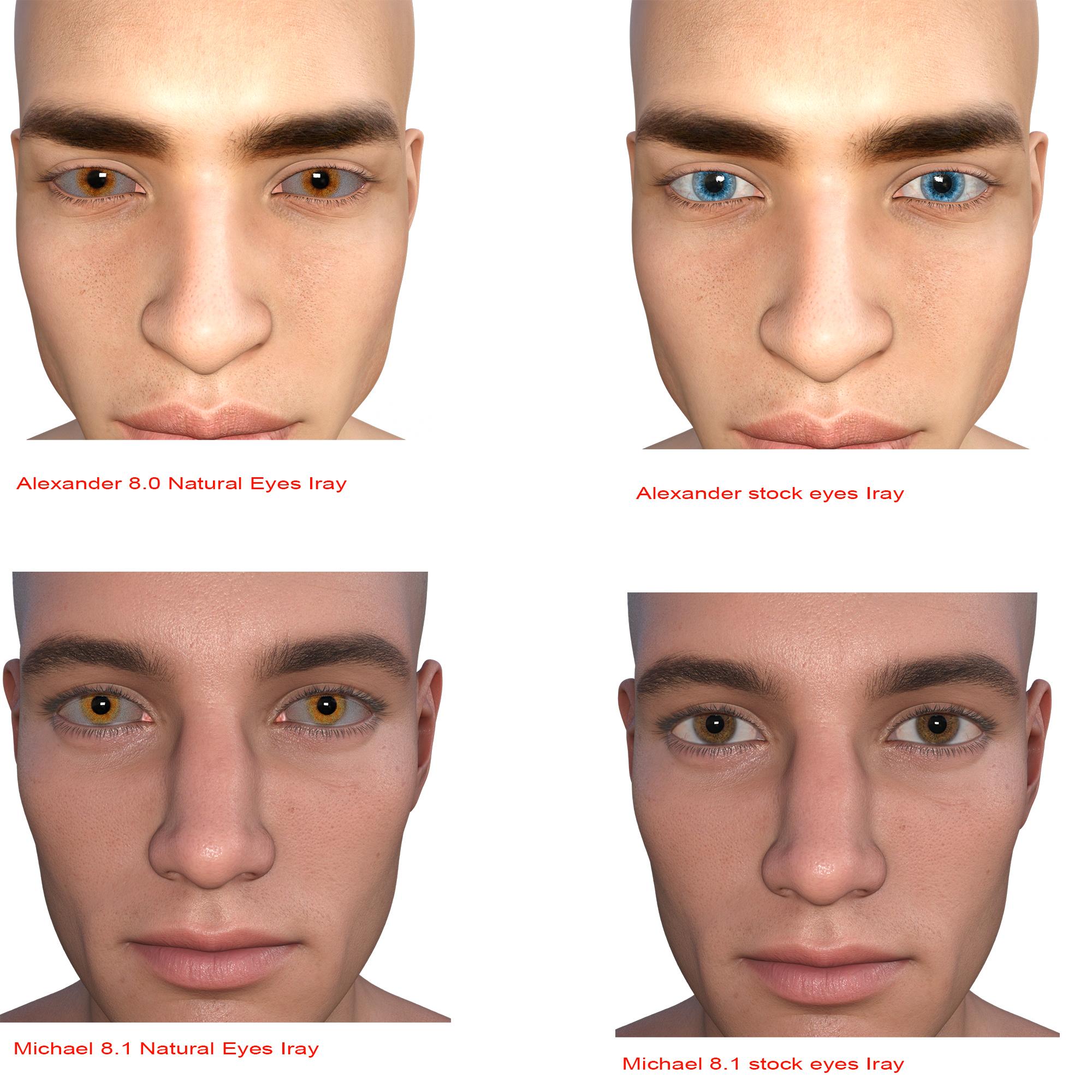


Natural Eyes.jpg
2000 x 2000 - 2M
Post edited by RexRed on


Comments
PBR skin shader used by 8.1 figures is definitely not a 3DL shader, it's an Iray one.
I have to say that these Natural eyes are "unusable" the way they are out of the box...
I usually find later that it is something that I am doing wrong. My creed is, "blame the product last".
99% of the time it is something I am unaware of. I can't seem to figure out how to make these eyes useable.
I am hoping that if an update is needed it might be supplied soon. I would really like to give these eyes a go.
Why do the RSL textures for Natural Eyes at least look like they are in the ballpark but the MDL textures look so off?
And I thought PBR meant 3Delight.
But now it is being used for IRAY, please explain.
I know that base textures are Iray and "diffuse, ambiance..." are 3Del
Why did they use the same word PBR, it is only confusing.
So there is Iray PBR now and then there is 3Del PBR.
Does this mean that Iray lights now have falloff?
Is this a change in Daz or the Iray standard?
Maybve I have this confused, that Iray has always been PBR while 3Del allows you to break the laws of physics.
And the new 8.1 figures simply have more PBR shader parameters than the 8 generation of figures.
Okay I think I have figures it out.
With the Natural Eyes II for Genesis 8.1 Females and Males the RSL and MDL textures have been labeled wrong.
The RSL are actually MDL and the MDL are actually RSL.
Put the RSL textures on your Iray figure and they work right.
If they turn out gray, pixilated and render real slow you have the wrong Iray textures.
"Solved"
Thank you for figuring this out! I had the same problem but thought I was just doing something wrong and postponed it until I'd have more time. Maybe there could be a fix for it, so one doesn't have to keep in mind the mix-up, that would be great. Anyways, thanks again!
No, that is not correct. RSL materials are for 3Delight. This product does not have 3Delight materials at all. It has Iray Uber shader materials and the new PBR Skin Iray shader materials (look at the product page). The fact that Daz has marked any of the materials as RSL is completely wrong. Look in the Content Library at the folder structure, and you will see the division between the Iray Uber materials and the PBR Skin materials. All of these are for the Iray render engine.
Yes, they are marked RSL and there are also RSL textures in the product (I know they are not supposed to be there, but they are.) The textures marked RSL are Iray and the textures marked Iray are RSL.
The only reason I can think of that would make you believe that any of the materials use the RSL shader, is if you are running an old version of Daz Studio that does not support the PBRSkin shader. I'm running 4.16.0.3, and clearly, all the materials apply either Iray Uber Shader or PBRSkin Shader (as shown in the Surfaces pane after applying the material). If you are running an old version of Daz Studio, that would also explain why PBRSkin shader materials are not rendering correctly for you.
barbult I loaded a figure into my scene that had RSL textures on it and the eyes did the same thing as the Iray Eyes did for the Natural Eyes II product.
They pixelated and were black.
And the eyes for Natural Eyes II actually say RSL in the thumbnail images but the ones that say RSL are actually Iray, they respond and look right. The ones that say Iray when you load them, they pixelate just like RSL eyes do when loaded into Iray.
When I load the Iray eyes from Natural Eyes II they pixelate, just like RSL eyes do on other figures in Iray, they are also gray like other 3Del eyes are in Iray, but the textures say "base" so why they are reacting like 3delight is beyond my knowledge in this matter.
What version of Daz Studio are you running? You can see in the images I posted above from 4.16.0.3, I do not have gray pixelated eyes with either the Iray Uber or PBRSkin shaders. Maybe you are not rendering long enough or to high enough rendering quality. The PBRSkin shaders render quickly, but the Iray Uber take much longer to resolve to perfect clarity. Have you been following the commercial forum thread about the product? There is some discussion about the difference between the two shader versions.
If you've found a version that you prefer, just use that version.
Hey barbult I am using Daz 4.16.0.3 I am rendering with a Nvidia 3090.
I will uninstall Natural Eyes and reinstall see if that changes anything.
Hey barbult thanks to your help, due to your diligence, I have been able to figure this out on my end.
Yes, you are right, they take a long time to render and they also pick up the color from around them, so a gray room/environment will make them look black.
When I changed the sky around them they then looked natural.
Thank you for your help I was wrong, the ones marked Iray are indeed Iray.
I am so glad to now have these eyes to use for my figures!
Meet "Roman"...
He looks great!
barbult thanks for the compliment. But, the best compliment goes to you for your persistence in helping me understand this problem.
Just a note, I did reinstall the product, not sure if that matters because I was definitly not using the right shaders.
Thanks again for the help!
Sincerely
RexRed