Daz Octane plugin only rendering first frame of timeline animation
Hi all,
I’ve been trying to render an animation using the Daz Octane plugin but am having issues and can’t find a solution anywhere.
In the scene I have a guy wearing a cloak, his clothing is reacting to the wind node I have in the scene. The animation works fine in Filament but when I attempt to use Octane it’s only rendering the first frame of timeline animation over and over again. All frames are identical (apart from some lighting changes in the hair).
Any ideas?
Thanks!
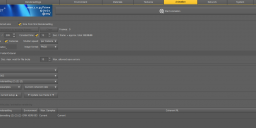
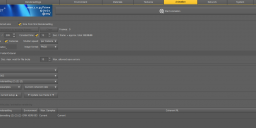
Octane Settings.png
1521 x 589 - 93K
Post edited by sarajaynedecember on


Comments
Redacted
Hi, thanks for your response! :) I've updated Octane and my Nvidia drivers but unfortunately the issue is still there. I used the timeline to create the animation. I'm using Daz Studio 4.16.
Also, how do I check I didn't change the "current" timeline view?
Thanks! :)
been a long time since I have used the DAZ studio plugin, only the older one, but I recall it needed textured view in the viewport or it would error out in the log file.
Which is odd as in Carrara I always render with the viewport in bounding box so the Octane window gets more VRAM
Redacted
That's funny to me, in a way only a software nerd can appreciate.
Otoy gave the "I refuse to update" cult exactly what they wanted.
Fixed bugs and no new version number to reflect the changes.
Now they can't tell if the version they have is the one with the fixes or the one without because both have the same file version number.
The old adage, "Be careful what you wish for.You just might get it" applies. :)
Thanks again all - the viewport is currently in textured view, so I guess it's not that causing the issue.
As for the Octane version, the only one available for download is this: see attanched file
(I'm using the one for Windows)
Maybe the newest one is not available because I'm using the free version of Octane?
Redacted
Sometimes you know a piece of software can do something but you can't find an explaination!
I am going to assume you have succesfully gotten octane to display your scence, texures etc successfully in the viewport and you have created animation in the timeline.
I going to walk you through how to get it to work.
You want find the YourFileName.abc node, your Default render node, and your Camera node in the Node graph editor and get them close to gether to recoonect and manipulate them.
1. save your Daz scence.
2. on the octane windo go to the SYSTEM tab.
alblemic export ALL Cameras.....All frames....start export. save file.
after saving the file start Octane stand alone: ( im using DAZ 4.16.0.3 and octane stane alone 4.05)
start stand alone. after it finishes loading, file/open your alblemic export file: YourIFILENAME.abc.ocs
which would look like this. you can expand the node graph editor by hovering over the square to left of Node graph editor and right clicking.which brings up context menu.
use mouse scroll wheel to zoom in out. hold down right mouse button and drag aound the screen. Left click on an element and hold and drag it to move it around.
on the node graph find your YourFileName.abc Node drag it to where you find your Default RenderSetting Node.
Then find the Camera Node and Drag it Near by as well.
Now the real stuff. The camera Node shows you the Perspective View which is by defination a fixed current view. But hidden within are all the other cameras and animations.
Double click on the camera Node and it opens a camera tab next to the scence tab.
In the camera tab, left mouse click and hold on the camera node there and drag it down. This will reveal various cameras from your scence.
So "camera" = perspective, and other built in views (left,right,up,down back, front) + any cameras you created in the scence (camera, camera1, camers 2 etc.
Any camera atributes you assigned including animation will be within the cameras you created but default views(perspective,front,back etc) only show the frame default frame 1.
if you say gave camera1 or camera 3 a spherical lens and right/left stereo this information is carried in that camera node.
now within the camera tab right click that node to get context menu. copy that camera node.
Click on the scence tab at upper left of the node graph editor window and paste it near your YourFileName.abc node and Default rendersetting node
The screen grab shows the Perspective view linked to the Default Rendersetting (2) (2)
Link your prefereded camera to the Default Rendersettting (2) (2)
You can copy and paste any of the cameras this way whether they are thin lens, spherical or whatever and regular perspective or stereo.
You can't change the default camera from thin lens. BUT YOU CAN change these other copied cameras.
You can make DAZ Octane render stereo view. but not spherical from daz. you have to export it asan alblemic file and then open it in octane stand alone change the camera to spherical after the steps above.
This drove me insane for weeks but I kept trying and trying until I worked it out.
ps. I paid for the version I have way back but it isn't the newest one that has all the mac fixes.
You will find help difficult... xD
Because no one use OCTANE with DAZ, need convert all, adjust all... For nothing or a bit better...
All is make for IRAY today, so use IRAY. Iray can do very very nice Render, and you can to have better all time. But use other Engine render with DAZ has no interest...
If you need to remake all, soo use Blender or 3DS MAX, and you wik have better render, DAZ is do for use quick, easy, fast. If you make All in scene, past mny hours, DAZ has no interest, use other tools very more complicated :)
Redacted
just not many animate in it in DAZ at least
in DAZ at least
I use it in Carrara, it cost me a pretty penny
I find the DAZ one too difficult as Carrara one fully integrated to use Carrara features
I sometimes save alembic files from DAZ and use in the standalone though
Yea for Animation Octane can be more quickly, but DAZ is not make for Animation, check video DAZ animation very rarely to find....
I try somtime it is a error xD
Hummm check Forum and Tutorial about DAZ/Octane, very little, and commentary same all same think : Very long time to convert, for nothing fianlly.... xD
Redacted
I bought the Or4DS plugins 2 and 3 also
(3 because I joined a few days to late to get the free upgrade and actually found I needed 3 so that irked me)
and actually found I needed 3 so that irked me)
it never went that well for me, the Carrara plugin I loved out of the box, am on 4
I did try the free tier for D|S because my paid for Or3 version won't install on my Win10 machine for some reason but did not like it
it was fast enough just so clunky, Carrara is live and interactive in render, I can change things on the fly and often do then backtrack a few frames
cannot do that in D|S
also it uses the Carrara shader system with additional functions ( you can use the underlying node system as well but why would you want too )
)