The effect of cutout opacity to emissive object has changed?
Hi.
DAZ's SpotLight Objects with Light Geometry appear if they are reflected in the mirror even if their Render Emitter are set to off.

So, I used some objects with emission and extremely low cutout opacity(or pure black image for opacity map) as scene lights, because they didn't appear even if they were reflected in the mirror.
But now, I found the effect of the cutout opacity for the emmisive object has changed. The low cutout opacity setting erases the light emmision as well, so I no longer use these objects as lights.

I don't know when this change has happened, but I'm now using DAZ 4.16.1.17 public build and RTX2080ti (nvidia driver 497.29).
Is there any workaround for using lights not be refrected in the mirror?


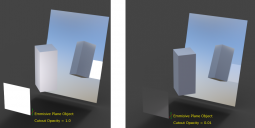
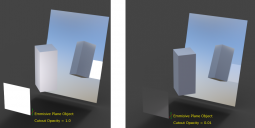


Comments
I don't know, and maybe I've been doing something wrong, but this is how its always been for me whenever I tried the so-called "ghost lighting". However, it does make sense to me that as you decrease the opacity, the light given off by the emissive is going to decrease as well. Even with opacity set as low as possible, cranking up the lumens will cause it to become more visible, which imo, makes me wonder about its usefullness in some settings.
Its also important to remember that every & any light source is going to be reflected, so its impossible to illuminate a surface and not have the light be reflected unless you're trying to make a surface something like Vantablack, which wouldn't look right in most cases. The only option is to reposition the light source so that the light source itself(the disc, sphere, rectangle, etc.) doesn't show up on the reflective surface.
If worse comes to worse, you can just do two renders and combine them in a photo-editing program. One render would be without the offending light and the other render would include it. That's about all you can do without alternatively repositioning the light(s).
Low opacity, emissive objects are usually called ghost lights, and yes the behaviour has changed - there is much discussion of this in the Public Build thread.
Try an opacity of 0.00001 for the mesh light
Thanks for comments, magog and Richard. I'l check that thread.
And I rolled back DAZ into 4.15 and ghost light works well.
I'm sorry but I don't understand what you mean, Mattymanx. 'Mesh light' means an object (such as primive plane) with high emmision surface, right? From DAZ 4.16, setting low opacity to it erases its light as well. If I'm doing something wrong, please let me know.
Just set opacity as usual, like 0.0001, it's 1/10000, then multiply emmision of emitter to 10000.