Moving camera in HDRI (spherical lens)
I've been playing around with spherical shots, and looking at them through my Quest 2. I want to have three shots showing the POV approaching someone on a bench. I'm using an HDRI of a park, with a bench on each side of the camera. The bench she's sitting on is a prop. What I've tried to do, is change the camera's position on the Z-axis. This works to get the figure and bench to appear farther away, but it doesn't look like POV has moved in respect to the HDRI benches on the side (at least not enough to give the illlusion that POV is moving in respect to them). What I'm guessing, is that the camera is taking the shot from the same position of the HDRI no matter where I place it. Is there a way to change this? I also notice that the figure and bench move past the fence the farther I get back. Any way to keep them in the same place in respect to the HDRI's scenery?
I use this site to preview my spherical photos before looking at them on my quest 2. https://renderstuff.com/tools/360-panorama-web-viewer/
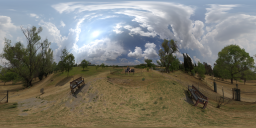
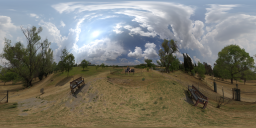






Comments
AFAIK this is correct and cannot be changed.
Use Zoom on the camera rather than moving it.
By its nature, HDRI is a 360° view from a single fixed point. It is unfit for use in situations where the camera needs to move around rather than merely rotating in place, unless it is purely used as a distant background.
I think my best bet, is to choose a different HDRI, where everything, other than the ground mostly, is in the distance. I'll put two props (probably a couple extra benches), as references for when the POV moves closer to her. I was trying to use mostly HDRIs to make the renders go faster, but I'll probably just have to deal with adding a few extra minutes per render. Thank you to everyone for the answers.
Basicly true except for the HDRIs that you can make use of z-depth. Like some of DOSCH HDRI, I have seen a lot of movies use their "Above the Clouds" HDRIs One movie off the top of my head is Fast 9 with Jason Statham flying a jet around.
That's why I said zoom the camera. You still have to move things about though to get them in the right place.